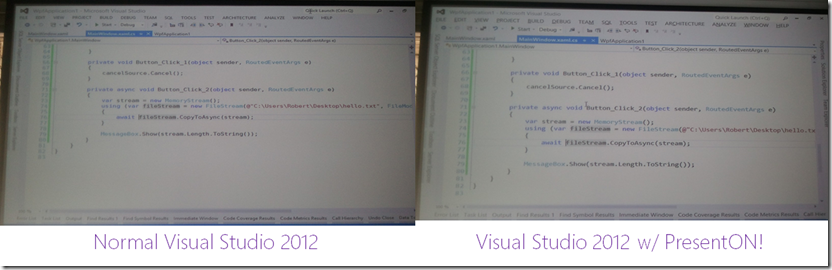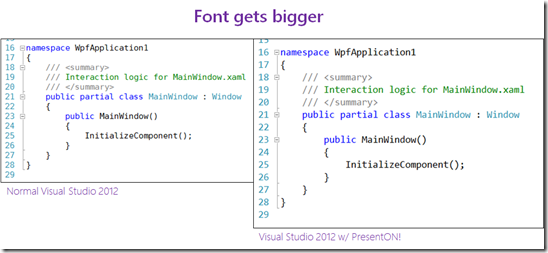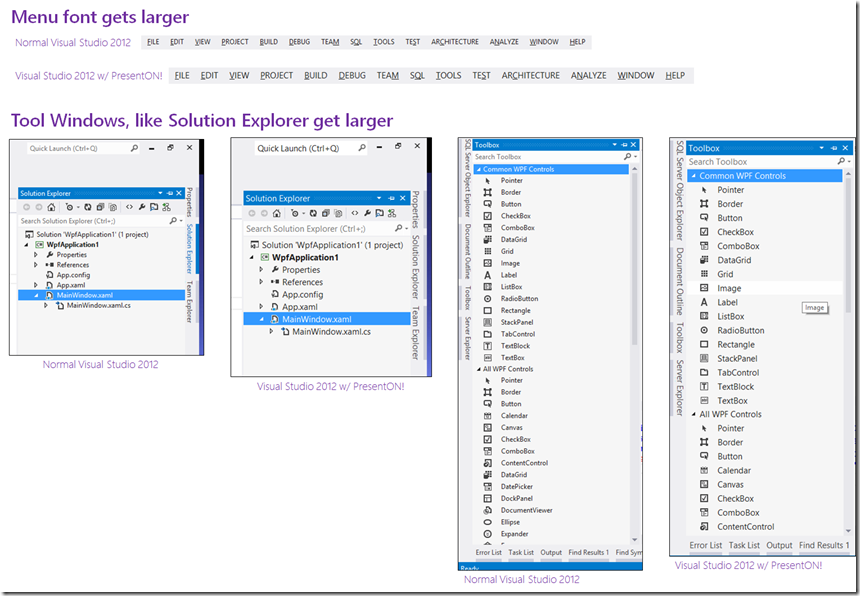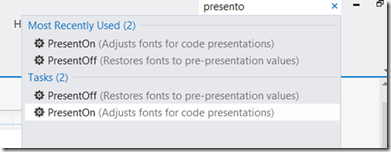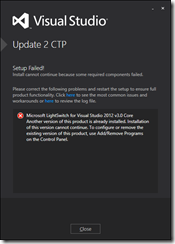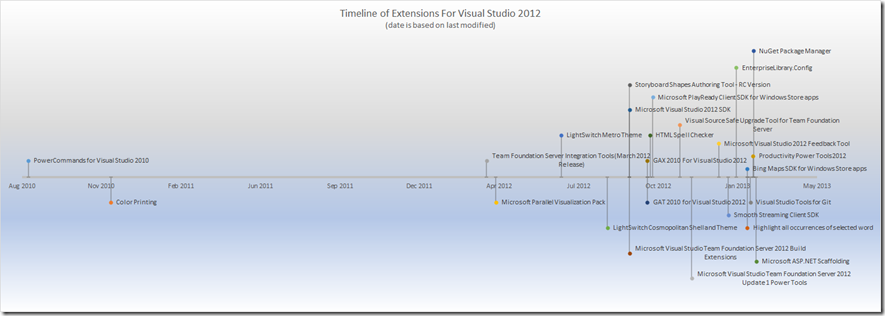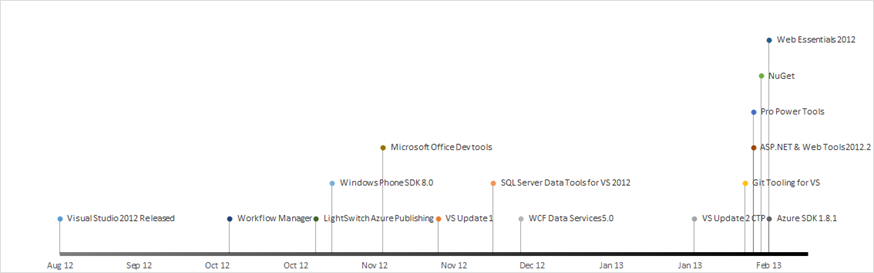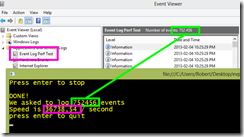TechEd Africa 2013: Levels
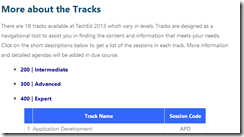 In 2010, I wrote a post about how to find the best sessions at TechEd, which is as valid then as it is now… Except for one thing, the decoding sessions part:
In 2010, I wrote a post about how to find the best sessions at TechEd, which is as valid then as it is now… Except for one thing, the decoding sessions part:
Every session at Tech·Ed has a code, and this code has some key information that will mean you get to the right sessions easily. If I look at one of the sessions I am presenting, the code associated is APS309, but what does that mean?
- APS – This is the track, or the high level concept that the session is part of. APS in this case refers to Application Server. Microsoft has a great guide to all these TLA (three letter acronyms) on the technical track page. The only item missing from there is WTB, which stands for Whiteboard which I will cover next.
- 3 – This digit is key, it identifies the level of the session and is between 1 and 4.
- 1 indicates a introduction session - where you can come in with zero knowledge on the topic. Expect it not to be deep, expect the pace to be slow and expect it to cover the concepts.
- 2 indicates a beginner session - you should’ve seen something on it before arriving. Expect it to cover usage scenarios and the pace and depth to be increased.
- 3 indicates a technical session – you should be working with the technology. These often go fast and deep or explore a new area in that space.
- 4 indicates a deep dive – you should expect a session that is for the most advanced of people.
- 09 – This is a unique identifier.
TechEd this year still has the little codes that help you identify what the talk is about. However you will NOT find any sessions of the level 100 type (that first digit). This doesn’t mean there are no introduction sessions, far from that. What happened is that someone at Microsoft has decided that all level 100 will be reclassified as level 200’s as well. So when you look at the codes, and you see a level 200 session: it could be a introduction or beginner level talk.
This means that the next piece of advice from that post is even more important this year in ensuring the talks you attend are the right talks for you!
The next thing about understanding is to read the abstract for the topic, this is the overall plan for the session. So if we take my session again, the title is: Intro to Workflow Services and Windows Server AppFabric however if you read the abstract you will note that it mentions Workflow Foundation (WF) first and talks about developers using it. Then it mentions WF and usage with Windows Communication Foundation (WCF) and how they integrate in .NET 4. Finally it mentions AppFabric and hosting.
Visual Studio: Auto-load changes, if saved
Visual Studio is great, but if you are using external tools like Git or Blend at the same time, the constant prompting to update/reload files can be annoying. In this short video I show a great option, that you can enable in Visual Studio that will make the experience a lot more pleasurable.
If you want this option to work with project & solution files in future, please vote on it at User Voice.
Visual Studio: PRESENTON!
It sounds a bit like something Inspector Gadget may say: PRESENT ON! but this is a command in Visual Studio that makes VS shine for presentations. I spoke about it in my video on presenter tricks but love this so much, it needs it’s own blog post too! Simply put, it makes the entire of VS look better:
To show this I took a photo (with camera phone) when off & when on during a talk I recently gave. Just looking at the difference – the second is easier to see what is going on.
While it does lots of things, let me highlight some of the critical differences:
So how do you use this?
First you must download the productivity power tools extension from Microsoft. This is a free extension & not only gives you this, but also gives you a lot more AWESOME functionality. Next you need to go to the Quick Launch box in Visual Studio 2012.
Now type: PRESENTON and hit enter (or click the item in the list when it appears). BOOM! Done! Happy Audiences!
When you are finished, just type PRESENTOFF in Quick Launch and you are back to normal.
Presenter Tricks: WOW your audience
 As TechEd is fast approaching, I thought it would be a great time to share some tricks I will be using to make my technical presentations a success. These are five tricks that focus on technical presentations on Windows and they include:
As TechEd is fast approaching, I thought it would be a great time to share some tricks I will be using to make my technical presentations a success. These are five tricks that focus on technical presentations on Windows and they include:
- ZoomIt: An essential tool to focus the audience & magnify content
- Turning off Windows 8 notifications
- Turning on HIGH PERFORMANCE mode in Windows, so everything runs amazingly
- Turning off presenter view in PowerPoint 2013
- The amazing PresentOn option in Visual Studio, which makes VS look amazing on stage!
Download links:
- ZoomIt Download: http://technet.microsoft.com/en-us/sysinternals/bb897434.aspx
Pro Power Tools Download: http://visualstudiogallery.msdn.microsoft.com/3a96a4dc-ba9c-4589-92c5-640e07332afd
Cannot connect to LocalDB from .NET
 You are trying something simple – just open a connection to a LocalDB instance from .NET but it is failing with a SqlException which has the following message:
You are trying something simple – just open a connection to a LocalDB instance from .NET but it is failing with a SqlException which has the following message:
A network-related or instance-specific error occurred while establishing a connection to SQL Server. The server was not found or was not accessible. Verify that the instance name is correct and that SQL Server is configured to allow remote connections. (provider: Named Pipes Provider, error: 40 - Could not open a connection to SQL Server)
You know LocalDB is working, since you copied the connection string from within Visual Studio, but it just doesn’t work!
The cause of this issue is the connection string, however it may not be obvious at first glance:
var sqlConnection = new SqlConnection("Data Source=(localdb)\v11.0;Initial Catalog=Astronauts;Integrated Security=True;Connect Timeout=5");
The root cause is the Data Source and the \v in it – normally when you have a \ it complains unless it is a valid escape sequence like \r or \t and since it is not complaining here, it must be a valid escape sequence, just maybe one you are not familiar with, as \v is for a vertical tab.
The solution is easy when you realise that the escape sequence is messing with you, just add another slash:
var sqlConnection = new SqlConnection("Data Source=(localdb)\\v11.0;Initial Catalog=Astronauts;Integrated Security=True;Connect Timeout=5");
Visual Studio 2012 - LightSwitch: The selected project was created by a newer version of this application and cannot be opened.
 You may have run into this annoying dialog when creating an HTML application with Visual Studio 2012 LightSwitch after installing Update 2 CTP 4. The issue does not appear when creating a “normal” application.
You may have run into this annoying dialog when creating an HTML application with Visual Studio 2012 LightSwitch after installing Update 2 CTP 4. The issue does not appear when creating a “normal” application.
The cause of this is a conflict between the old bits that came with the Office Dev tools update and the new bits that came in the Visual Studio update.
Prevent it in future!
You can prevent this by following these steps [source]:
Before installing CTP 4 you must uninstall HTML Client Preview 2 and clear the Application Manifest cache:
- Open Add\Remove Programs.
- Select the entry for Microsoft LightSwitch HTML Client Preview 2 for Visual Studio 2012.
- Right-click the entry and select Uninstall.
- Select the entry for Windows Azure Tools for LightSwitch HTML Client Preview 2 for Visual Studio 2012 – June 2012 SP1.
- Right-click the entry and select Uninstall.
- Clear your application manifest cache by deleting the following folders:
- %localappdata%\Microsoft\MSBuild\VSLS\11.3
- %localappdata%\Microsoft\VisualStudio\11.3
How do I fix it?
While the above is useful information ahead of time, it is is not helpful after the fact. So how do you fix your Visual Studio to be able to get into the fantastic new LightSwitch bits?
 Your mileage may vary with this since this is been found with a bit of trial and error as I fixed on my machine.
Your mileage may vary with this since this is been found with a bit of trial and error as I fixed on my machine.
First shutdown Visual Studio and then follow the steps above. Once done, run the CTP 4 installer again and chose the uninstall option. Once it is completely uninstalled you then reinstall the CTP.
Finally make sure you may want to make double sure you have cleaned the manifest cache (step 6 above) – it won’t hurt to do it again either. Just make sure Visual Studio is close when you do it.
Do not try a repair
You may think a repair is as good as an uninstall/reinstall of the CTP. It isn’t, since it gives you this lovely fun:
Creating a timeline chart in Excel 2013
My last two posts have both contained an timeline chart in them which I create in Microsoft Excel 2013. Since it is a fairly awesome trick, I have created a short 10min video showing how you can do it too!
 While this in itself is pretty awesome to do, because it is Microsoft Office – you can easily copy and paste it into PowerPoint for presentations. Then by simply changing the Effect Options ► Sequence to By Category you can get a great effect where each event pops in one by one.
While this in itself is pretty awesome to do, because it is Microsoft Office – you can easily copy and paste it into PowerPoint for presentations. Then by simply changing the Effect Options ► Sequence to By Category you can get a great effect where each event pops in one by one.
(click the above image to see a higher resolution version of it)
Visual Studio Extension Guide
Version: 1 – Feb 26 2013 – Current Count: 24
This page is meant to provide a one stop shop for the Visual Studio Extensions that are available for Visual Studio 2012. Included here will be only extensions from Microsoft that are available on the Visual Studio Gallery. Some maybe betas, CTPs etc… If you think I have missed any please contact me!
![]() Bing Maps SDK for Windows Store apps
Bing Maps SDK for Windows Store apps
- Bing Maps controls that provide mapping experiences for Windows Store apps.
- More information
- Download
![]() Color Printing
Color Printing
- This extension adds the capability for Visual Studio 2010 to print code files in color.
- More information
- Download
![]() EnterpriseLibrary.Config
EnterpriseLibrary.Config
- Launches the Microsoft Enterprise Library Configuration Console
- More information
- Download
![]() GAT 2010 for Visual Studio 2012
GAT 2010 for Visual Studio 2012
- The Guidance Automation Toolkit (GAT) is a Visual Studio extension that helps build guidance packages, which empower software teams to automate key development tasks (like custom templates, wizards, and code generation) inside Visual Studio.
- More information
- Download
![]() GAX 2010 For Visual Studio 2012
GAX 2010 For Visual Studio 2012
- The Guidance Automation Extensions (GAX) enables Visual Studio to run guidance packages, such as those included in Software Factories, which empower software teams to automate key development tasks inside Visual Studio.
- More information
- Download
![]() Highlight all occurrences of selected word
Highlight all occurrences of selected word
- This extends the editor to highlight all occurrences of a selected word and place a glyph on the left margin (VS2012 version).
- More information
- Download
![]() HTML Spell Checker
HTML Spell Checker
- ASP.NET/HTML Spell Checker extension
- More information
- Download
![]() LightSwitch Cosmopolitan Shell and Theme
LightSwitch Cosmopolitan Shell and Theme
- A LightSwitch shell and theme with modern and clean UI, inspired by the Silverlight Cosmopolitan theme.
- More information
- Download
![]() LightSwitch Metro Theme
LightSwitch Metro Theme
- A contemporary theme for Visual Studio LightSwitch applications.
- More information
- Download
Microsoft ASP.NET Scaffolding
- Adds the Visual Studio user interface elements required for scaffolding.
- More information
- Download
Microsoft Parallel Visualization Pack
- A set of visualizers that allow users to view graphical representations of the data in the Parallel Watch Window.
- More information
- Download
Microsoft PlayReady Client SDK for Windows Store apps
- Microsoft PlayReady Client SDK for Windows Store apps
- More information
- Download
![]() Microsoft Visual Studio 2012 Feedback Tool
Microsoft Visual Studio 2012 Feedback Tool
- Microsoft Visual Studio 2012 Feedback Tool allows users to submit feedback about Microsoft Visual Studio 2012
- More information
- Download
Microsoft Visual Studio 2012 SDK
- The Microsoft Visual Studio 2012 SDK includes project templates, tools, tests, and reference assemblies that are required to build extensions for Visual Studio 2012.
- More information
- Download
Microsoft Visual Studio Team Foundation Server 2012 Build Extensions
- The Team Foundation Server Build Extensions provide the ability to execute Ant or Maven builds from Team Foundation Server and publish the results of the build along with any associated JUnit test results back to Team Foundation Server.
- More information
- Download
Microsoft Visual Studio Team Foundation Server 2012 Update 1 Power Tools
- Power Tools are a set of enhancements, tools, and command-line utilities that increase productivity of Team Foundation Server scenarios.
- More information
- Download
![]() NuGet Package Manager
NuGet Package Manager
- A collection of tools to automate the process of downloading, installing, upgrading, configuring, and removing packages from a VS Project.
- More information
- Download
![]() PowerCommands for Visual Studio 2010
PowerCommands for Visual Studio 2010
- PowerCommands 1.0 is a set of useful extensions for the Visual Studio 2010 IDE.
- More information
- Download
![]() Productivity Power Tools 2012
Productivity Power Tools 2012
- A set of extensions to Visual Studio 2012 Professional (and above) which improves developer productivity.
- More information
- Download
Smooth Streaming Client SDK
- Microsoft Smooth Streaming Client SDK for Windows 8
- More information
- Download
![]() Storyboard Shapes Authoring Tool - RC Version
Storyboard Shapes Authoring Tool - RC Version
- This tool helps you make storyboard shapes that can be used with PowerPoint Storyboarding (available with Visual Studio 2012).
- More information
- Download
![]() Team Foundation Server Integration Tools (March 2012 Release)
Team Foundation Server Integration Tools (March 2012 Release)
- The TFS Integration Tools is a project developed by the Team Foundation Server (TFS) product group and the Visual Studio ALM Rangers to integrate Team Foundation Server with third party systems for migration and synchronization of data.
- More information
- Download
Visual Source Safe Upgrade Tool for Team Foundation Server
- The official upgrade tool to move your Visual Source Safe repositories into Team Foundation Server
- More information
- Download
Visual Studio Tools for Git
- An extension for Team Explorer to provide source control integration for Git. Enables integration with local Git repositories and provides tools to work with remote repositories.
- More information
- Download
Download the timeline in Excel: here.
Download the source code for the tool that I used to produce the HTML & data for this post: here.
Visual Studio 2012 Update Guide
Version: 2 – March 4 2013
This page is meant to provide a one stop shop for the updates that are available for Visual Studio 2012. Included here will be only updates from Microsoft. Some maybe betas, CTPs etc. If you think I have missed any please contact me!
- Released: 26 November 2012
- About: http://blogs.msdn.com/b/somasegar/archive/2012/11/26/visual-studio-2012-update-1-now-available.aspx
- Type: Stand alone installer
- Download: http://www.microsoft.com/visualstudio/eng/downloads#d-visual-studio-2012-update
 Visual Studio Update 2 CTP 4(
Visual Studio Update 2 CTP 4(![]() NEW/UPDATED!)
NEW/UPDATED!)
- Released: 4 March 2013
- About: http://blogs.msdn.com/b/bharry/archive/2013/03/04/ctp4-march-of-vs-tfs-2012-update-2-is-available.aspx
- Type: Stand alone installer
- Download: http://go.microsoft.com/fwlink/?LinkId=273878
- Released: 12 February 2013
- About: http://blogs.msdn.com/b/bharry/archive/2013/02/12/update-to-vs-git-tooling.aspx
- Type: Visual Studio Extension
- Download: http://visualstudiogallery.msdn.microsoft.com/abafc7d6-dcaa-40f4-8a5e-d6724bdb980c
- Released: 14 February 2013
- About: http://visualstudiogallery.msdn.microsoft.com/3a96a4dc-ba9c-4589-92c5-640e07332afd
- Type: Visual Studio Extension
- Download: http://visualstudiogallery.msdn.microsoft.com/3a96a4dc-ba9c-4589-92c5-640e07332afd
- Released: 16 Feb 2013
- About: http://nuget.org
- Type: Visual Studio Extension
- Download: http://visualstudiogallery.msdn.microsoft.com/27077b70-9dad-4c64-adcf-c7cf6bc9970c?SRC=Home
- Released: 18 February 2013
- About: http://vswebessentials.com/
- Type: Visual Studio Extension
- Download: http://visualstudiogallery.msdn.microsoft.com/07d54d12-7133-4e15-becb-6f451ea3bea6?SRC=Home
- Released: 14 February 2013
- About: http://www.asp.net/vnext/overview/fall-2012-update
- Type: Web Platform Installer
- Download: http://go.microsoft.com/fwlink/?LinkID=275131
 Windows Azure SDK for .NET (VS 2012) 1.8.1 - February 2013
Windows Azure SDK for .NET (VS 2012) 1.8.1 - February 2013
- Released: 18 February 2013
- About: http://www.windowsazure.com/en-us/develop/net/#
- Type: Web Platform Installer
- Download: http://www.microsoft.com/web/gallery/install.aspx?appid=VWDOrVs11AzurePack_1_8_1
 Microsoft Office Developer Tools For Visual Studio (
Microsoft Office Developer Tools For Visual Studio (![]() NEW/UPDATED!)
NEW/UPDATED!)
- Released: 4 March 2013
- About: http://blogs.msdn.com/b/somasegar/archive/2013/03/04/now-available-office-developer-tools-for-visual-studio-2012.aspx
- Type: Web Platform Installer
- Download: http://aka.ms/OfficeDevToolsForVS2012
 Workflow Manager Tools for Visual Studio 2012
Workflow Manager Tools for Visual Studio 2012
- Released: 4 October 2012
- About: http://msdn.microsoft.com/library/jj193528
- Type: Web Platform Installer
- Download: http://www.microsoft.com/en-za/download/details.aspx?id=35375
- Released: 30 October 2012
- About: http://dev.windowsphone.com/en-us/downloadsdk
- Type: Stand alone installer
- Download: http://go.microsoft.com/fwlink/?LinkId=265772
 SQL Server Data Tools for VS 2012 December Update
SQL Server Data Tools for VS 2012 December Update
- Released: 10 December 2012
- About: http://msdn.microsoft.com/en-us/data/tools.aspx
- Type: Web Platform Installer
- Download: http://www.microsoft.com/web/gallery/install.aspx?appid=SSDTVS2012
 WCF Data Services 5.0 for OData v3
WCF Data Services 5.0 for OData v3
- Released: 17 December 2012
- About: http://www.microsoft.com/en-us/download/details.aspx?id=29306
- Type: Stand alone installer
- Download: http://www.microsoft.com/en-us/download/details.aspx?id=29306
Want more extensions for Visual Studio? Check out the 31 extensions created by Microsoft for Visual Studio 2012 on the Visual Studio Gallery
Timeline (out of date)
Since I like to visualise these things here is a timeline of the updates:
Is the event log (fast) enough for me?
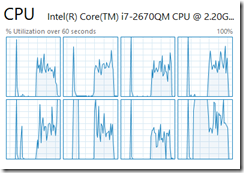 In a recent project I was required to come up with a suggestion for logging and while the existing view of using a text file is used by many popular applications and is well understood it felt like re-inventing the wheel.
In a recent project I was required to come up with a suggestion for logging and while the existing view of using a text file is used by many popular applications and is well understood it felt like re-inventing the wheel.
In the past I have used the great libraries of Enterprise Library or Log4Net to ensure I didn’t need to re-invent the wheel but really only to ever write to a log file. I began to question should I use the Windows Event Log rather, since it offers a lot of other features, especially around the viewer.
The viewer can not only provide a simple view, but offers ordering, filtering, exporting, remote connections (you can open the event logs on other machines), monitoring (through tools like System Center Operations Manager) and forwarding.
The big question for me has always been, can it cope with the load I want to throw at it? So to test this I wrote a small application, which is available for you to grab or comment on at Bitbucket. The application spins up a few threads (on my machine 4 is the magic number – above that there is no major improvements) and just writes as much data as quickly as possible to an event log.
Every time I have run it I have managed to get close to 40 000 writes per second! Monitoring CPU at the time, it averages between 30% to 50%, so not minor load but considering how much is happening, understandable.
There isn’t much I have that needs that sort of speed, and if I do there is ETW, so help me chant DEATH TO THE TEXT FILE, LONG LIVE THE EVENT LOG!