For more posts in this series, see the series index.
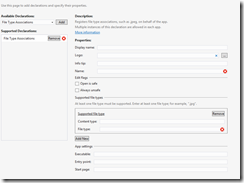
One of the declarations you can have with a Windows Store app is the file type association, which lets file types become associated with your application. This means you can customise the icon for the file type & if the user double clicks an associated file, it will launch the application.
One of the properties of declaration is the logo property which is the icon to use for the file type. Logo is optional and if you do not specify it, or you specify it incorrectly, it uses the applications small icon (i.e. the 30x30) one – which doesn’t look great.
The solution to this is to correctly specify the logo, but that isn’t as straight forward as it seems. Firstly you don’t just have a single image you need FOUR icons with different resolutions
- 16x16
- 32x32
- 48x48
- 256x256
Next you need to name them correctly, the format is <name>.targetsize-<resolution>.<extension>, so for example if we wanted to use MyLogo.png as the file name we would have:
- MyLogo.targetsize-16.png
- MyLogo.targetsize-32.png
- MyLogo.targetsize-48.png
- MyLogo.targetsize-256.png
Lastly is putting in the correct logo name in the manifest, since you have four icons what do you use? You use the name + extension components. Using the example about we would have MyLogo.png as the name & Windows 8 is smart enough to figure out the resolution, insert the target bit and get the right image for the right resolution!

