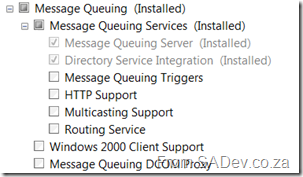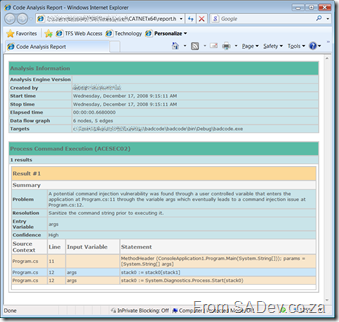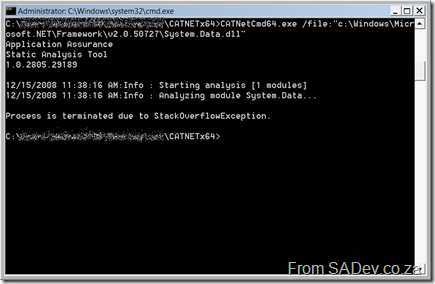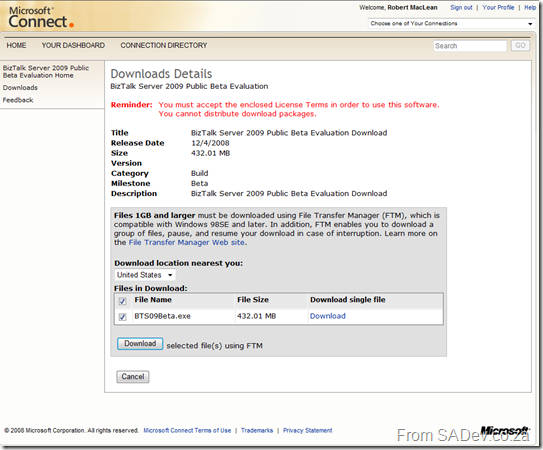Mac & IPhone Developers Wanted
Rein is organizing the first CocoaHeads meeting in Africa. If you are interested in development on Mac OSX or IPhone then you have to see http://www.noggin.co.za/2008/12/cocoaheads-johannesburg/
What is a CocoaHead
CocoaHeads is a group devoted to discussion of Apple Computer's Cocoa Framework for programming on MacOS X. During monthly meetings, members present on their projects and offer tutorials on various programming topics.
It’s at the BB&D offices, so I may decide to pop in myself and ask questions like “how does this compare with .Net or Java frameworks?” and “why should I bother when I have Mono/Silverlight/Flash/Air/Java etc…?”, which I am sure will lead to me being beaten by a Mac developer ;)
Installing MSMQ in Domain Mode on Windows Server 2008
Yesterday I needed to install MSMQ on my laptop which runs Windows Server 2008, which wasn’t as logical as it first appeared. I simply fired up the Server Manager tool, went to features, selected Message Queuing and clicked next. However my code kept giving me an error: “This operation is not supported for Message Queuing installed in workgroup mode.”
So I went to find out what this mean, and it turns out MSMQ has two modes workgroup and domain. Domain is the “yes you can” mode where everything works while workgroup has restrictions:
The following restrictions exist when using Message Queuing in workgroup mode:
- Computers in workgroup mode require direct connectivity with a destination computer, and only support direct message transmission. Messages sent by such computers cannot be routed.
- There is no access to Active Directory Domain Services. As such, you can create and manage private queues only on a local computer. You can view the list of private queues on another computer, and the messages in them, using the Computer Management snap-in. For information about managing queues on remote computers, see Verwalten von Warteschlangen auf anderen Computern. You cannot view or manage public queues or any other information in Active Directory Domain Services. You can, however, send messages to or retrieve messages from private queues if there is direct connectivity.
- Internal certificates cannot be used for sending authenticated messages; an external certificate must be used. For more information about user certificates, see User Certificates.
- Messages cannot be encrypted. For more information about encryption, see Encryption for Message Queuing.
- There is no support for dependent clients. For more information about restrictions on the deployment of dependent clients, see Dependent Clients.
- Cross-platform messaging is not supported. For more information, see Cross-Platform Messaging.
That is taken from the helpful TechNet page Deploying in Workgroup Mode, which also states:
The default installation setting is that the directory service Integration feature is installed
Oddly enough though that is NOT what I got, in fact when I went to check Directory Service Integration had not been installed even though I am on a domain (and was connected to the network at the time)! To fix it, I had to go back to the Server Manager Tool, Features, Message Queuing and manually select it.
TFS Branching Guidance is Out
Very late notice from me (been sitting in my inbox for 2 weeks) but the TFS branching guidance is now out on CodePlex: http://dotnet.org.za/willy/archive/2008/12/20/vsts-branching-guidance-ii-a-great-guidance-release.aspx
Interesting it’s the 25th highest download on CodePlex at the moment too! Guess it shows that it isn’t just me and Ryan spending a lot of time trying to figure out the perfect strategy!
.NET 3.5 SP 1 GDR is Out
The .NET 3.5 SP 1 GDR (General Distribution Release), basically the patch for the bugs in .NET 3.5 SP 1, is now out! Details of the patch are/will be available at KB959209
Father Christmas is a SharePoint fan
It really is the season of giving, especially for the SharePoint developers/users/fanboys (yes Marc, I am looking at you). Some of the presents that are under the tree are:
WSRP Toolkit for SharePoint: http://feeds.feedburner.com/~r/sharepointteamblog/~3/485910608/announcing-the-wsrp-toolkit-for-sharepoint.aspx
The WSRP Toolkit for SharePoint provides sample code for producing WSRP conformant data from SharePoint lists and libraries. External portal platforms (e.g. BEA AquaLogic Portal, IBM WebSphere Portal, SAP NetWeaver Enterprise Portal etc.) can then render SharePoint data natively through their WSRP consumer portlets.
I am excited about this because it really does being more interop to SharePoint.
The SharePoint Guidance from the patterns & practices team: http://blogs.msdn.com/francischeung/archive/2008/12/18/shipped-sharepoint-guidance.aspx
- Architectural decisions about patterns, feature factoring, and packaging.
- Design tradeoffs for common decisions many developers encounter, such as when to use SharePoint lists or a database to store information.
- Implementation examples that are demonstrated in the Training Management application and in the QuickStarts.
- How to design for testability, create unit tests, and run continuous integration.
- How to set up different environments including the development, build, test, staging, and production environments.
- How to manage the application life cycle through development, test, deployment, and upgrading.
- Team-based intranet application development.
I have underlined the one that most excites me, unit testing SharePoint!
SharePoint User Interface Extender: http://blogs.msdn.com/chrisfie/archive/2008/12/19/announcing-the-codeplex-release-of-shuie-sharepoint-user-interface-extender.aspx
ShUIE is an addition to Microsoft SharePoint that allows a developer to inject JavaScript and CSS fragments depending on the context of the page being displayed. JavaScript and CSS injected can be optionally minified, and jQuery is included to increase functionality.
This will just make things like Slide.Show integration or jQuery integration so much easier!
SharePoint on the iPhone: http://blogs.msdn.com/ekraus/archive/2008/12/18/sharepoint-on-the-iphone.aspx
-Asynchronous – even with poor reception, the browsing experience should be “good”
-Available via iTunes App Store
-Advanced compression algorithm – faster downloads & browsing
-Uses SSL to connect
So all you buggers who went to CT for a holiday, us who remained now have something to keep us busy and give us an edge over you for next year.
The Cat(.NET) is out of the bag
Those who know me as a developer, and those who attended the boot camp I ran for the last two weeks, have an idea that I like analysis tools (in the boot camp I present a session on my favorite 7 tools, 3 of them are analysis tools). That said I have been following a team at Microsoft for ages who have been building a tool called CAT.NET, which is another static analysis tool. This one focuses on analyzing code for security issues. I looks good, but it really doesn’t blow me away.
What’s the first thing you do when you get a new tool? Run it against your own code and then the Microsoft code ;) No where could I get this code to ever give me a security issue – which is either a good or bad thing. When it’s done it provides a report in HTML and XML which is boring as hell:
The report on System.Web.Services.dll
To see a problem I looked at the rules, which are defined in XML, to actually force an issue. I decided to take a stab at the process command execution rule, with the amazingly complex code like this:
This produced a nice report like this:
That said during one of my tests with it I did get a different result, a nice crash when checking System.Data.dll
StackOverflowException in the security application.
But none of the above is the reason why it does not blow me away, it doesn’t blow me away because it’s another tool that is actually not needed. Looking at the files and code (thanks to reflector) this could have easily been built into FXCop and made that a better solution overall. It is in beta still, so hopefully this is an indication of a tool that has been grown in the dark and now that the light of the public the team will start to understand real world scenarios.
If you needed an indication of the beta status of this tool, check out how many NotImplementedExceptions are in the code still :(
Remote only means in America
Oh well, no freebies for me. It seems the SharePoint REMOTE survey I mentioned is only for American’s. I am seriously wondering if they know how remote South Africa is compared to Redmond… maybe they thought I was in the other Johannesburg.
Have a laugh
Someone pointed out that my post yesterday was very serious, and not like me. Well here is something to counter the serious-ness-isy from yesterday and hopefully return balance to the force… or something like that.

more song chart memes
BizTalk 2009 Beta Out
Yes we can!
I thought that stealing Obama’s now famous chant to highlight that nothing is impossible within the celebration of democracy would be appropriate for this post. Over a year ago I posted about a blog which I felt was written by the biggest loser in the world (See What A Loser). This idiot was churning out the kind of rhetoric that a small, vocal minority loves to in South Africa about how much they hate it and how bad it it. It’s a narrow one-sided very and those sort of people need to be shipped off to a place they feel is not bad and leave the rest of us, who believe in South Africa and want to make it great to do so. I followed it up with a call to report the blog (See Report the Idiot), and then I forgot about it.
Today someone commented on it and I went to look up what has happened in a year (quick Google search):
- The idiot causes some death threats (if you needed more proof that this idiot is scared and believes violence is the only solution. Maybe the saying violence attracts violence holds some truth.)
- Then the best news: The idiot was shutdown! http://mybroadband.co.za/vb/showthread.php?t=114660
Let me say it once more, when it comes to removing idiots from the web the answer is definitely Yes We Can! Now about removing them from here, anyone got a boat to lend ;)