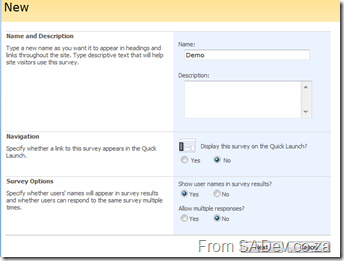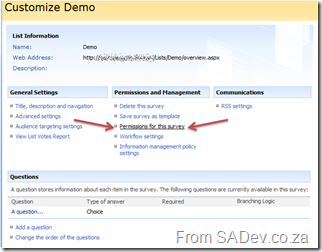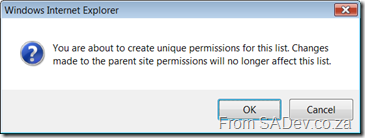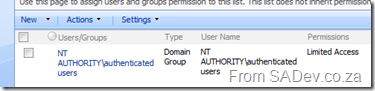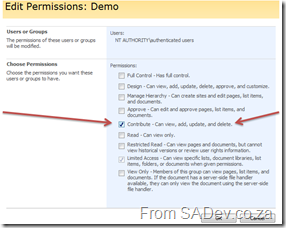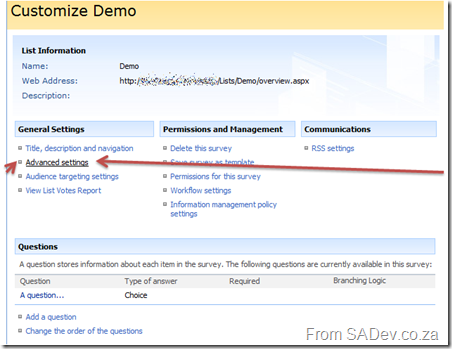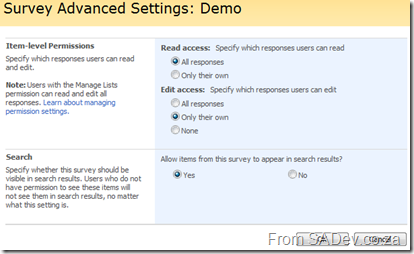Part 2, which covers permissions for anonymous users can be found here
Survey’s are a nice feature of SharePoint, however their security is not the easiest to understand. I thought it was just me which didn’t take to it straight away, but seeing Veronique's post on Information Worker made me think it is not just me. So for this post I will answer her question which I am summarizing as: How do you enable a user to respond to a survey but NOT edit the site (the survey sits in) content?
First off we need a survey:
On the settings you need to click the permissions for the survey:
On the list permission settings click Actions and then Edit Permissions. At which point you will be asked to confirm you want to create unique permissions for the survey, in short it will not inherit from it’s parent security permissions in the future.
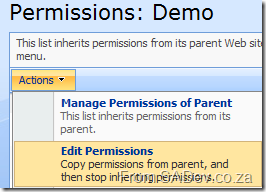
Actions –> Edit Permissions on the survey permissions.
For my example survey, I am assuming you want to let all users who logged into the site to complete the survey. So for that you need to find the NT AUTHORITY\AUTHENTICATED USERS domain group. Now click on it and make sure you give them Contribute and click OK. Now get back to the survey settings page.
Now click on advanced settings on the settings page.
The advanced settings page allows you to configure who can see what responses and what they can edit. Note: Edit here means changing their votes after they submit, not editing the survey or web site. The fact they have contribute means they can add (submit) votes.
Once you have done that your survey should be able to be completed by the users, but because we created unique permissions for the list/survey they won’t be able to edit the site which contains the survey.