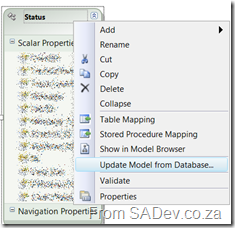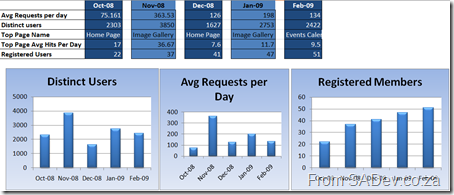ADO.NET Data Services - Weird Error
Working on a project which uses ADO.NET data services for a small part of it. I put the ADO.NET Data Services portion together (add the files, put the EF data model together, link it up etc…) on my machine (Windows 2008 Server, SQL 2008, VS 2008) and it all worked great! Checked into source control and then went about doing something else, ignorant of the coming problem.
Then the developer who would actually consume it (we are consuming it in C# using LINQ) came to me saying that nothing worked :( All we get is the generic ADO.NET Data Services error: “An error occurred while processing this request”. We removed the where clauses and everything worked perfectly, which hinted to me the LINQ/EF expression tree was borking out somewhere. So we went to the EF data model, told it to update and it did a change under the surface and everything worked again?!
I love TFS because it allowed me to compare my version and the updated one easily and their was one tiny change (literally 1 byte!) in the edmx file (not the .cs backing file, the edmx file itself). Turns out that in dev they are using SQL Server 2005 and I built the model with SQL Server 2008 - now note there is ZERO 2008 special features in use, but it seems that the EF expression tree doesn’t care and try’s to use some SQL 2008 magic cause it thinks it is SQL 2008. This is controlled by the ProviderManifestToken attribute! Changing that to 2005 (which is what the update did automatically for me) solved the problem!
S.A. Architect Community Website Stats - February 2009
A second month in a row I am late in sharing the stats from last month - it’s becoming a bad habit. The stats are based off of IIS log parsing as well as off of the stats information from SharePoint (which powers it).
Previous Stats:
Some notes on it:
- Distinct Users means people which can be identified through logs/tracking to be unique (it’s not an exacting science so there may be people who are counted more than once while others are grouped together as they come from behind a proxy). They are not members and can include things like search bots. I don’t care about the number too much on this but rather the trend.
- Registered Members are people who have completed the registration form on the website.
- Feb was a worse than Jan for usage of the site, things I think are a combination of lack of content (far less blog posts being mirrored) and the group not doing too much at the moment.
- New members climbed by 5 which seems about average.
Below is the pretty excel image stats - click it for a bigger version:
SharePoint Object Model Performance Considerations
Andreas Grabner has posted a brilliant article on performance effects of doing things with the SharePoint object model. He covers which methods you should use over other methods (like using SPContect.Current.List.Items.Count is much slower than SPContext.Current.List.ItemCount), structuring the code etc… and backs it up with performance stats and details on how to do your own.
I would say its a must read for all SharePoint developers.
Get SharePoint Designer For Free
This just arrived in my mailbox:
Microsoft will offer SharePoint Designer 2007 free of charge, as a download, starting April 1, 2009. This change is being made in order to help customers get the most value out of their investments in SharePoint products and technologies. Microsoft will remove SharePoint Designer 2007 from the April 2009 Volume Licensing price list.
Customers with active SA as of April 1, 2009 will be able to upgrade to Expression Web. SharePoint Designer is not “end-of-life.” The next version of SharePoint Designer will ship together with the next release of SharePoint.
Details:
The ability to create SharePoint solutions and customizations is a key part of the SharePoint value proposition. Microsoft’s strategy is to allow our customers to put these capabilities in the hands of more users, allowing them to make the most of their overall investments in SharePoint.
Starting April 1, 2009, SharePoint Designer 2007 will be available, free of charge, as a download at http://www.microsoft.com/downloads/details.aspx?displaylang=en&FamilyID=baa3ad86-bfc1-4bd4-9812-d9e710d44f42. As a result, Microsoft will remove SharePoint Designer 2007 from the April 2009 Volume Licensing price list. Note that SharePoint Designer is not “end-of-life.” SharePoint Designer capabilities will continue to be part of the future roadmap of SharePoint product and technologies. The next version of SharePoint Designer will be available at the same time as the next release of SharePoint.
Customers with active Software Assurance coverage for SharePoint Designer 2007 as of April 1, 2009 will be able to upgrade to Expression Web. While Expression Web currently does not work against SharePoint sites, this additional value will enable our customers to leverage Expression Web for non-SharePoint sites while continuing to use SharePoint Designer 2007 for SharePoint sites. Expression Web will directly support SharePoint sites in a future release. Extending rights to Expression Web will help us address potential CPE issues from customers as a result of these changes, while also helping our customers create great experiences on SharePoint.
- For More Information:
- Channel Partners: Partners should access the SharePoint Designer section at http://office.microsoft.com/en-us/sharepointdesigner/FX100487631033.aspx
Come and speak at InformationWorker!
The InformationWorker group is running two events in the near future and we are looking for speakers for the events and I am hoping I can peak your interest enough to participate or forward this on to someone you know who may be interested.
First is in April at the "normal" meeting where we are running a tool fest. This session is about showing off your favorite SharePoint tool. What is great is that this is about tools you know (or learn between now and then) and you only need to speak for 10 to 15min so for people who haven't presented before or are a junior this is a great opportunity to get some practise (and with TechEd coming up later this year - maybe get yourself in the spotlight to talk at that).
The second session is tentatively scheduled for May and it is a new idea where we do a Saturday morning. In this session we will have a mix of hands on labs and 30 to 45min presentations running in two or three tracks. We are hoping to do a IT Pro, Dev and Business mix so if you don't think your technical but want to talk about testing or governence or something like that we would love to get it into the mix. Also we are hoping to cover a wide skill level (100 through 400) so if you know some things about the UI of SharePoint and tweaking it with the content query web part or how to get Silverlight to dance in SharePoint but maybe not what Visual Studio is that is fine too.
If either event appeals to you please drop me a mail ([email protected]) so we can discuss it!
Microsoft SharePoint Developer Challenge
Here is an opportunity for you to win great prizes by sharing your knowledge and breadth of experience with Developers in the SharePoint Developer Forum.
http://social.msdn.microsoft.com/Forums/en-US/sharepointdevelopment/threads/
From March 1st, 2009 to May 31st, 2009 there will be three contests and 5 monthly prizes given. You can win an Xbox 360, a Zune 120GB , or a 7” digital frame!
That is from The SharePoint Team blog and it sounds great to be rewarded for helping out on the forums - I mean that is what groups like InformationWorker are trying to do. One downside to this (like every other Microsoft competition) is that you must be in Canada or the USA! I guess I will stick to getting rep points on StackOverflow as my reward.
SharePoint Developer Tools: Feb CTP Release of VSeWSS 1.3
There is a new release of the VSeWSS (what a crap name) CTP 1.3. What are these? These are the tools you need to actually work with SharePoint from Visual Studio to create the advanced workflows or web parts etc… It also includes the documentation that is invaluable for working with any part of SharePoint from Visual Studio. What’s new in the Feb ‘09 release:
New Features in VSeWSS 1.3
- The extensions now install on x64 bit OS. Visual Studio 2008 and SharePoint must be already installed.
- Command Line Build option for TFS and MSBuild integration
- Separate WSP Package and Retract commands. You can now build the WSP without deploying it
- SPSolGen to Support Exporting from Content Management Publishing Sites
- New Item Template for RootFiles Deployment
- Automatically Remove conflicting existing features on development SharePoint server
- WSP View New Feature Dialog Improvements: scope, receiver checkbox, element checkbox
- WSP View can now be used to merge features and it blocks site features being merged into web features
- Allow adding separate binary files such as Workflow assemblies
- Some refactoring allowing for Web Part renaming and removing lines from feature.xml Item Removed
- Allow selection of GAC or BIN deployment for Web Part Project not including CAS generation
- Increase visibility of hidden features that VSeWSS creates
- Add fast update deploy for DLL only or file only changes to solutions
- Numerous Bug Fixes and improvements to error messages
You can download it on the Connect site.
Information Worker Last Night
Last night was the monthly meeting of InformationWorker which was where it was publically announced that myself, Marc, Johan and Veronique have joined Michael and Zlatan in the running of the group (many hands make light work). So we have this group that will work together to drive the group and make sure it continues and grows! It was also very cool that Sascheen did a presentation based on his white paper on TFS + SharePoint (which I blogged about last year). He was assisted with Ahmed from Microsoft and I think they took the crowd by storm! The Q&A about TFS + SharePoint lasted almost as long as the presentation! Big well-done to the both of them!
After all was said and done we dropped the “o” and did the post meeting SharePint ;) Where Jonty and Johan had everyone in stitches! Lesson to be learnt - even though the session ends at 5 (or 5:30) plan to stay a bit longer - it’s worth it :)
Rein on ZA Tech Show
Rein got interviewed on ZA Tech Show last week and the podcast is up for those who want to listen to him talk about CocoaHeads: http://zatech.co.za/episode-48/
InformationWorker.co.za code available
www.informationworker.co.za is a great community site built on top of SharePoint by Michael O’Donovan. There is a lot happening there which is not standard functionality:
- Forms based authentication which pulls from a database.
- Signup system which allows people to signup and writes them into the database, all automatic.
- RSS Feeds aggregator which actually copies the feeds in so they are searchable.
- Lots more!
Well today is a special day since it’s the day I got to click the “Publish This Project” button on CodePlex for the new project which shares all that source code to the world so you can use it on your projects! To access it just go to http://www.codeplex.com/iwsharepoint
Thanks to Michael for allowing us to share the code with the world.
Note: The raw code is available, to use it you would need to build it in Visual Studio first! For any feedback or questions please use the forums on www.informationworker.co.za