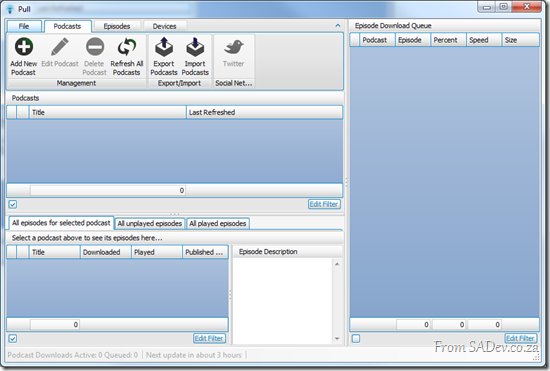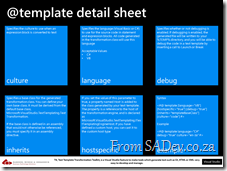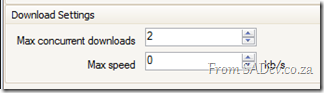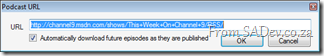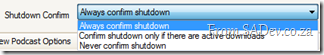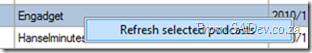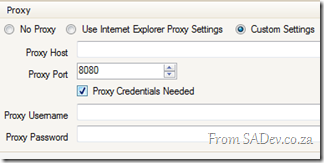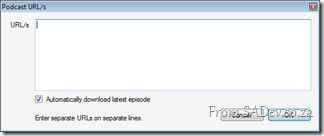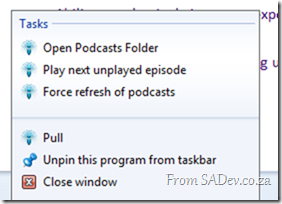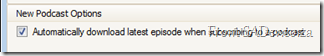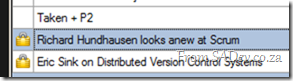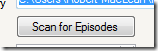Upgrade to SharePoint 2010 on Small Business Server: Field Guide
 Recently I needed to do an upgrade from SharePoint 2007, to be exact WSS 3.0, to SharePoint 2010 – “No big deal” I thought, “I’ve done it before”. Assumptions, they do make for interesting life experiences, because this was something different – this was an upgrade on a Small Business Server (SBS) deployment.
Recently I needed to do an upgrade from SharePoint 2007, to be exact WSS 3.0, to SharePoint 2010 – “No big deal” I thought, “I’ve done it before”. Assumptions, they do make for interesting life experiences, because this was something different – this was an upgrade on a Small Business Server (SBS) deployment.
 For those who do not know, SBS is a lightweight all in one server product. So when you install it you get Windows Server 2008, plus Exchange Server, plus ISA, plus SharePoint, plus plus plus – ALL PRE-CONFIGURED! It is fantastic to use in small companies.
For those who do not know, SBS is a lightweight all in one server product. So when you install it you get Windows Server 2008, plus Exchange Server, plus ISA, plus SharePoint, plus plus plus – ALL PRE-CONFIGURED! It is fantastic to use in small companies.
Microsoft has produced a fantastic upgrade guide for this very scenario: http://technet.microsoft.com/en-us/library/ff959273(WS.10).aspx but I think is missing a few footnotes of things I found during my upgrades, which this blog post aims to share.
Check Lists
 I’ve made two check lists of things you should do ahead of time:
I’ve made two check lists of things you should do ahead of time:
Software
This is the software that you will need during the upgrade.
- SharePoint 2010 Foundation Installation Media - http://go.microsoft.com/fwlink/?LinkId=191959
- SQL Server 2008 R2 Express with Advanced Services x64 - http://go.microsoft.com/?linkid=9729749
- SBS Update rollup 4 (from Step 14) – Download details can be found in the Microsoft Guide
- WSS Service Pack 2 x64 - http://go.microsoft.com/fwlink/?LinkID=196490
- .NET Framework 3.5 SP 1 - http://download.microsoft.com/download/2/0/e/20e90413-712f-438c-988e-fdaa79a8ac3d/dotnetfx35.exe
Environment
This is some prep for the environment you can do a head of time.
- Get a service account created on the domain for SharePoint to use.
- Get a service account created on the domain for SQL 2008 R2 to use as it can’t use network service on a domain controller.
- Check if there is a public internet FQDN setup and get the details of that, will need this when setting up the AAM.
- Get domain name used for email.
- Check for a local domain name for the site, normally companyweb. Verify this can be access on the server and also from a workstation on the network.
- Make sure it is a domain controller – there is some scenarios where you are not installing on a domain controller but it is SBS in which case a lot of the guide and process will be broken.
Notes
Here are my additional notes for the guide. For some steps I have no notes because there was nothing extra special about those processes that needed noting.
Step 1
- It is easier to check the version number in add/remove programs by showing the version number column. Service Pack 2 has a version number of 12.0.0.6421 so we want that or higher.
- Alternatively turn on show updates in add/remove programs and see if SP 2 is installed.
Step 4
- It is not important to disable the service during the copy, provided your server will not be rebooted during step 4 and no one is accessing the SharePoint site.
- It is VITAL to place these files in a backup location and then copy the content database files MDF/LDF to a secondary location. This location is where the database files will be used from in future.
- Make sure the database files are NOT read only.
Step 6
- It is a complete farm install, not a stand alone farm install
Step 7
- It is ok for the site not to exist
Step 8
- If the Central Admin “Getting Started Wizard” pop’s up, it is ok to cancel it wizard
- Make sure the app pool is set to Network Service
Step 13
- If you get a Default Web Error it is because the default and intranet names are the same – make sure they are not.
Additional steps post upgrade
- Log on to the site and do the visual upgrade (Site settings -> Title, Description & Icon -> Update the user interface), else it looks like you did no work!
- Check the content database is setup with a timer and search server.
- BACKUPS! http://technet.microsoft.com/en-us/library/ee428295.aspx
- If search is broken check for the loopback issue from WSSv3, however this should be resolved by the SBS rollup that was installed: http://blogs.technet.com/b/sbs/archive/2009/05/07/event-2436-for-sharepoint-services-3-search.aspx
Pull December 2010 Release
Another month, another Pull release ![]() This month is not a very feature rich release, but includes some vital features and new ideas:
This month is not a very feature rich release, but includes some vital features and new ideas:
New Parsing Engine
Internally in Pull, we have added a new parsing engine which now handles feeds which are broken. The scenarios we are catering for:
- Putting incorrectly encoded content in the description. Ted Talks I’m looking at you.
- Using DTD’s with the feed. Let’s Talk Geek podcast used to break because of this.
- Incorrect date and time formats. 702 podcast are an example of this.
What this means to you as a consumer of podcasts, is that more are podcasts available for you to subscribe to now!
Battery Support
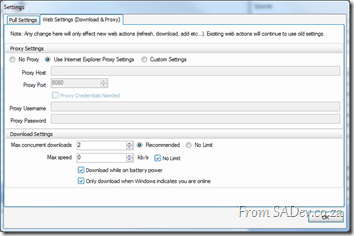 If you are on batteries (i.e. laptops not plugged in) downloading can put a big strain on the batteries, so we now have a way to prevent downloads while on batteries. This can be controlled in the settings dialog.
If you are on batteries (i.e. laptops not plugged in) downloading can put a big strain on the batteries, so we now have a way to prevent downloads while on batteries. This can be controlled in the settings dialog.
Online Detection
There is no point even trying to download if you are not online (waste of CPU, memory, batteries etc…), so we now ask Windows if you are online and then only if download if you are online. This too can be controlled in the settings dialog for scenarios where you are online but Windows is unable to detect it.
Better Hardware Use
We optimise how many downloads you can do based on the number of CPU cores available, this ensures we download optimally based on the limits of the CPU. This can be adjusted in the settings.
Sync Support
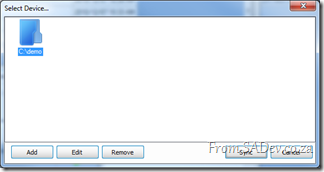 We new have a very basic sync system in Pull, which allows you to easy sync your devices with your downloaded episodes. This is intentionally basic for this release as we try to understand the needs and wants of people who use this. Please provide feedback on this feature.
We new have a very basic sync system in Pull, which allows you to easy sync your devices with your downloaded episodes. This is intentionally basic for this release as we try to understand the needs and wants of people who use this. Please provide feedback on this feature.
Twitter Support
Another new feature is a one click way to share using Twitter what podcasts and episodes you are listening to! This is very basic too in this release and can break in some situations. We will be working on this and it will be enhanced in the January release.
Minor Features
- Improvements to the UI and theming
- Better last resort crash support
Looking Forward
For the January release we will be implementing some major new features:
- Grid overhaul – we make use of grids to list your podcasts, episodes, downloads and the log. In January we will be giving them a major overhaul and give you the ability to have filtering and searching, persistent customisations and performance improvements.
- UI Enhancements – Really working hard on making the UI easier to understand while giving power users more control.
- Twitter – Better support for Twitter, including using bit.ly for shortening.
Little taste of the current development progress:
CommNight December - Some interesting events
 In the middle of the company parties, you should take one night off to do some fantastic learning and networking at CommNight (Community Night) on the 14th December! You can read about all the details on the Microsoft DPE Blog.
In the middle of the company parties, you should take one night off to do some fantastic learning and networking at CommNight (Community Night) on the 14th December! You can read about all the details on the Microsoft DPE Blog.
There are two groups which I want to highlight which will be at CommNight:
S.A. Developer
S.A. Developer is a user group for developers and in December will be hosting the following topics:
- Tool of the month: This short (10min to 15min) session is where someone can present their favourite developer focus tool or add-on.
- Unit Testing WPF & Silverlight – Tools & Techniques: Silverlight and WPF can be used to create truly immersive UI experiences for users. Testing these UI components and the logic around it can become complex – especially when using frameworks like PRISM. Join us in this session as we take a look at a few tools and techniques that can be used when unit testing WPF and Silverlight applications.
Really looking forward to this session!
Information Worker
Information Worker is a user group for those in the IW space, not just developers but everyone even people who job just involves Excel and Outlook! This month we are looking at:
- Lync – Microsoft’s Unified Communication System
- Windows Phone 7 – What does this give the IW user? Things like Office and SharePoint integration will be discussed
What is an ALM MVP?
If you asked me 12 months ago what an ALM MVP was I would likely have told you something – unfortunately that something would have been completely wrong. One of the most important things I learnt this year from being an ALM MVP, is what an ALM MVP actually is.
What is an MVP?
First it is an award, this means you get it as recognition for doing something which benefits the community of people who use a Microsoft product (or products). It is also very important to note that the reason it is awarded to one person is seldom it is awarded to another person – no two people are alike, neither are their community contributions and so the awarding is unique per person.
I think it is safe to assume that if you going to so something which benefits many people using a specific product, you need to know something about that product ![]() However being a MVP is not meant to indicate that this person is an expert in a certain product/s and they know everything about the product.
However being a MVP is not meant to indicate that this person is an expert in a certain product/s and they know everything about the product.
This doesn’t mean that a lot of MVP’s aren’t brilliant, many are scary smart, first two that jump to mind are Ed Blankenship ALM MVP and Jon Skeet C# MVP, but at the end of that day – all MVPs are people, like you, with limits and gaps in knowledge.
The ALM Stadium
ALM MVP’s have an additional level of complexity since the community that they helped revolves around not one single product, like Zune MVP’s for instance, but is actually made up of many products and components. Above is the “stadium” picture which shows a lot of (most of?) the components which make up ALM.
A ALM MVP may know and work in one product/component and never see the other ones. An example of this is Zayd Kara ALM MVP, who is deeply IT Pro focused – so he understands installing the systems, build in TFS etc.. but he seldom opens or works in the Visual Studio IDE so he may not know as much about it as a other ALM MVPs.
As I stated above the reasons someone is awarded differ and so the area and skills in the ALM MVPs differ from person to person.
Misconceptions
In the form of a Q&A:
- Q: As an ALM MVP you must be a TFS expert?
- A: While TFS is a major part of ALM, that simply is not true. I look at myself and while I know TFS, can do an install, understand the API and how to integrate – ask me to edit a process template and I have no idea where to start. However ask me about Visual Studio and I can talk your ear off!
- Q: As an ALM MVP you must be a Microsoft fan boy and only promote their tools?
- A: Not at all! MVP’s are not a Microsoft fan club.
Yes, I am a fan of Microsoft tools but I am also critical of them. You want to see some of the most critical people of Microsoft is MVP’s – they care and fight on behalf the community. As most (all?) MVP’s we are matured to realise that these are just tools and you need to pick the right tool for the job, and that sometimes isn’t what Microsoft currently offers.
- Q: Microsoft uses the MVP system as a way to find and hire staff?
- A: While some MVP’s have moved to Microsoft, Willy-Peter Schaub previously a VSTS MVP and now working for Microsoft comes to mind, the hiring of MVPs is not common practise.
Also worth thinking about, is that Microsoft wants the best of the best (which company doesn’t?), MVP’s are awarded for their community work – not being the best of the best C# programmer (for example) so sometimes that means that MVP’s are not the best fit and the final thing weighing against you (as told to me by a Microsoft employee)
Most of the Microsoft employees do not even know of or understand the MVPs
so there is not a lot of help in their.However being a MVP means you are likely following key people so when exciting jobs are announced ,like the way I knew about these cool jobs, you are first in with your CV.
- Q: You must blog/write a book/tweet/present at x or something else to be a MVP?
- A: No, there is no formula to become a MVP. If you want to be a MVP, work hard for the community in any and as many ways as possible and the MVP maybe will follow.
- Q: Becoming a community lead is the way to be a MVP?
- A: This one has come up recently in the Information Worker user group where people have wanted to become leads so that they become MVP’s.
First there is no single way to becoming a MVP – the IW user group leads are a good example of that we have a few MVP’s but we have more non-MVP’s as leads. Second if your motivation of helping the community is to become a MVP, then I doubt you will become a MVP because your motives are wrong. MVP’s do what they do for the community not because they want to be a MVP, but because they love the community.
Thanks
To make sure I wasn’t still wrong, I did ask for some feedback from fellow MVP’s and Microsoft staff and I thank you all for your contributions in particular Willy-Peter Schaub, Ruari Plint and Zayd Kara.
T4 Cheat sheets!
I’ve been spending a lot of time working on two things recently: T4 (Text Template Transformation Toolkit) and Windows Phone 7. Part of my work around T4 included creating some cheat sheets to make it easier to get to grips with it!
There is now three posters available (High res PDF’s below or on the DRP site):
General Overview
This provides a high level overview of the various components in T4.
@template detail
The @template directive has a lot of options and this sheet provides detail on those.
Examples
This sheet provides usage examples of various aspects directives in T4.
You can see my time with Windows Phone 7 leaking into these two as I loosely designed them around the Metro UI design guideline that Windows Phone 7 uses. Interestingly for me is that Metro seems to work fantastically well for cheat sheets as these are some of the nicest and easiest to grok sheets I’ve ever done.
Pull - November 2010 Release
The third stable release for Pull, the simplest podcast downloader in the world. This release has less front end features than the October 2010 release, but that doesn’t mean there hasn’t been a lot of work done under the skin to make this the best release ever.
Major Features in this Release
Download System Re-Done
I’ve said it many times but a podcast tool is really just a download tool that knows how to parse RSS & ATOM. Which means that it should do those two things fantastically. In this release the download system was completely rewritten from scratch to incorporate many new features and to improve the performance.
In the last release we supported cancelling a download but now we can also pause a download, this becomes even more important with another new feature where you can limit the number of concurrent downloads. Add to this the third feature in the trifecta of download management: speed limiting – you now have FULL control of your bandwidth, performance of downloads and how and when you want to download.
The other major feature introduced into downloads was to introduce a number of checks about the download prior to the download to see if the download is needed. For the technical people out there, this is done by doing a HEAD request and checking the etag and last-modified date. What this means is that in the October release you would do about 10Kb to refresh a podcast, regardless if it changed. Now we can tell in less than 200 bytes and only pull that 10Kb if it has actually changed.
Ability to not automatically download episodes
Previously if you subscribed to podcast, you were at the mercy of the podcasters because when they published a new episode you downloaded it. Now in Pull, you can disable that so that the podcast will still update but new episodes will not automatically download.
BTW this came directly from the community via the discussions, so if you want a feature – LET US KNOW!
Minor Features in this Release
New Version Checking
A feature you won’t see until December is a little text block that appears when a new version of Pull is made available. It will appear next to the Give Feedback link: ![]()
Shutdown Confirm Options
In the settings you can now control the close confirm prompt, so you can set it to Always Confirm (as it has done previously), confirm if there is an active episode download or never confirm.
Back story, Rudi Grobler who is my unofficial product owner originally asked for the confirm during the beta because he kept killing it by mistake. During the last sprint, guess who was complaining about it always asking ![]()
Refresh Individual Podcast
You can now easily right click on a podcast (or multiple podcasts) and say Refresh selected podcasts to manually refresh ONLY the selected ones.
Future
December is the plan for the next release and in the plan (plan = no promise) for it is the ability to fix broken feeds. I’ve seen many feeds that are broken because the authors are doing something wrong. However Pull becomes the bad guy because it can’t deal with it so there will be a fix up engine to try and deal with those.
I am also thinking of syncing to device support, likely this will be BASIC – folder/drive style.
I also want Pull to be a better Windows citizen by working better with the OS via adding a manifest so Windows knows what to expect, better support for running on batteries, better support for Windows Error Reporting, and better understanding of how many CPUs your machine has and what the optimal settings for downloads are based on that.
Windows Phone 7 Training Event
 Rudi Grobler, known for his love of WPF, Silverlight and Windows Phone 7, has organised a FREE training event focused on Windows Phone 7! This event will run on the 5th Feb 2011 but space is VERY VERY limited.
Rudi Grobler, known for his love of WPF, Silverlight and Windows Phone 7, has organised a FREE training event focused on Windows Phone 7! This event will run on the 5th Feb 2011 but space is VERY VERY limited.
The idea is to give you key information via presentations, learning via hands on labs and fun via playing with REAL devices!
You can get all the details and register at: http://sadev.wufoo.com/forms/windows-phone-7-jump-start-feb-2011/
More details about the event will be announced over the coming weeks so follow Rudi’s blog for more!
Tech·Ed Africa 2010 - Slides, scripts and demos for my talks
Tech·Ed Africa 2010 ended on Wednesday and it was a great event. Thanks to everyone who came to my sessions and came up to me after and between sessions to chat. I felt very honoured to be able to meet and share with you :D
This post is for those who want the slides or demo information. I have completed versions of the demos below (in the zip file) and the script for each demo which gives you the step by step process I used (in the docx file).
APS302 – Intro to Workflow Services and Windows Server AppFabric
Other content for this session:
APS309 – Windows Server AppFabric Caching What it is and When you should use it
Other content for this session:
APS310 – WCF Made Easy with .NET 4 and Windows Server AppFabric
Other content for this session:
Pull - October 2010 Release
I’m happy to share my second stable release of Pull, the simplest podcast/vidcast download tool, in the world, this release has had a ton of new work done to it to get it more usable and some plumbing work to improve it.
Major features in this release
Full Proxy Support
Proxies are either really easy to use or completely destroy your application. Previously Pull used what ever Internet Explorer specified, now you can tell it there is no proxy, in case your IE proxy settings are different for some reason, or provide proxy settings. This should help people use it in a variety of environments.
Add multiple podcasts at once
Want to subscribe to multiple podcasts? Just use the new add dialog box to add them.
Automatic backup of feeds to OPML
Have a database? Then you better have a backup. These are rules for all software and Pull does the same now by automatically backing up your feeds to an OPML file, just in case ![]()
New jumplist options
Right click on the Pull icon in Windows 7 and you will get the jumplist which contains two new options – Play next unplayed episode and Force refresh of podcasts.
Since putting in the play un-played I’ve used it a ton as it allows me to keep playing podcasts quickly. When one podcast finishes, it is two clicks to get the next one started, without having to switch to the application to do it!
Ability to automatically download latest episode when subscribing to a podcast
When you subscribe to a podcast, you likely want the latest episode and so we now have an options to enable that. Options are available on both the new podcast dialog box (see above) and also if you are adding via protocol handlers or OPML.
For those last two you can turn it off in the settings:
Ability to cancel downloads
Right click on a download in the download pane and you will be able to cancel a download!
Locking
Often I have a podcast I want to keep forever, now you can right click on a podcast and select lock which adds a little lock icon next to it. Repeat the process to unlock.
This prevents the file from being deleted and from a clean-up perspective this means you can now select all played episodes and hit delete and it will ignore the locked items.
Ability to prevent Windows from going to sleep during downloads
In settings you can control if you have an active download is the computer allowed to go to sleep.
Ability to selectively import or export podcasts from OPML file
Want to export your podcast, except that one which will make your mother blush? Or maybe your friend gave you an OPML file you want to import but you don’t want all his podcasts. You can now select individual podcasts and export and import selectively.
Delete to recycle bin
When you delete a podcast, it now goes to the recycle bin and not into the ether. This also means you can hit retry now if the delete fails for any reason.
Scan for Episodes
Another new small feature lets you scan an existing folder for episodes you have already downloaded in Pull or other application. This was added to help people migrate to Pull and quickly associate their existing episodes, but if you want to re-associate a deleted episode this works great for that too!
Welcome wizard to make getting up and running easy
Pull used to only need two settings from you and so when you started it for the first time it showed you the settings dialog to get those settings. However this release added a number of settings and to not scare off a new user with a million settings we get now start with a simple welcome wizard which asks for the two we really need and makes the user feel at home in the application.
Future
I am planning another release for about a month away and I want to add some more download management features in it but if you have any ideas drop me a line or leave a message in the Pull discussions forum.
Win a copy of Visual Studio Ultimate!!
 Fellow ALM MVP, Zayd Kara, and myself have obtained FOUR Visual Studio 2010 Ultimate licenses to giveaway at the Tech·Ed 2010 Africa Community Lounge! Each license is valued at over $11,000 and includes a MSDN subscription*!
Fellow ALM MVP, Zayd Kara, and myself have obtained FOUR Visual Studio 2010 Ultimate licenses to giveaway at the Tech·Ed 2010 Africa Community Lounge! Each license is valued at over $11,000 and includes a MSDN subscription*!
If you want the best development software then you better be at the community lounge next week!
And if you not a programmer, then still come to the Community Lounge to win a Xbox 360 or Flying Screaming Monkeys sponsored by BB&D! Or one of many cool giveaways, like rugby stress balls, from the Information Worker community!
* Terms and Conditions apply