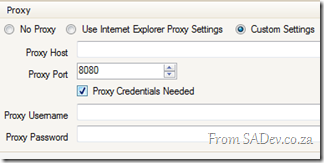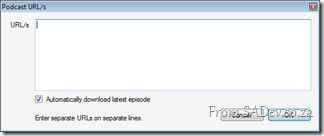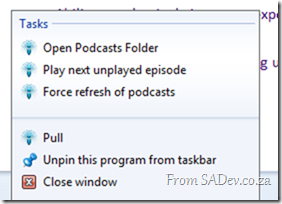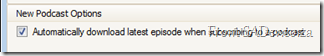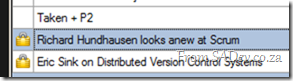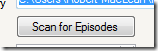I’m happy to share my second stable release of Pull, the simplest podcast/vidcast download tool, in the world, this release has had a ton of new work done to it to get it more usable and some plumbing work to improve it.
Major features in this release
Full Proxy Support
Proxies are either really easy to use or completely destroy your application. Previously Pull used what ever Internet Explorer specified, now you can tell it there is no proxy, in case your IE proxy settings are different for some reason, or provide proxy settings. This should help people use it in a variety of environments.
Add multiple podcasts at once
Want to subscribe to multiple podcasts? Just use the new add dialog box to add them.
Automatic backup of feeds to OPML
Have a database? Then you better have a backup. These are rules for all software and Pull does the same now by automatically backing up your feeds to an OPML file, just in case ![]()
New jumplist options
Right click on the Pull icon in Windows 7 and you will get the jumplist which contains two new options – Play next unplayed episode and Force refresh of podcasts.
Since putting in the play un-played I’ve used it a ton as it allows me to keep playing podcasts quickly. When one podcast finishes, it is two clicks to get the next one started, without having to switch to the application to do it!
Ability to automatically download latest episode when subscribing to a podcast
When you subscribe to a podcast, you likely want the latest episode and so we now have an options to enable that. Options are available on both the new podcast dialog box (see above) and also if you are adding via protocol handlers or OPML.
For those last two you can turn it off in the settings:
Ability to cancel downloads
Right click on a download in the download pane and you will be able to cancel a download!
Locking
Often I have a podcast I want to keep forever, now you can right click on a podcast and select lock which adds a little lock icon next to it. Repeat the process to unlock.
This prevents the file from being deleted and from a clean-up perspective this means you can now select all played episodes and hit delete and it will ignore the locked items.
Ability to prevent Windows from going to sleep during downloads
In settings you can control if you have an active download is the computer allowed to go to sleep.
Ability to selectively import or export podcasts from OPML file
Want to export your podcast, except that one which will make your mother blush? Or maybe your friend gave you an OPML file you want to import but you don’t want all his podcasts. You can now select individual podcasts and export and import selectively.
Delete to recycle bin
When you delete a podcast, it now goes to the recycle bin and not into the ether. This also means you can hit retry now if the delete fails for any reason.
Scan for Episodes
Another new small feature lets you scan an existing folder for episodes you have already downloaded in Pull or other application. This was added to help people migrate to Pull and quickly associate their existing episodes, but if you want to re-associate a deleted episode this works great for that too!
Welcome wizard to make getting up and running easy
Pull used to only need two settings from you and so when you started it for the first time it showed you the settings dialog to get those settings. However this release added a number of settings and to not scare off a new user with a million settings we get now start with a simple welcome wizard which asks for the two we really need and makes the user feel at home in the application.
Future
I am planning another release for about a month away and I want to add some more download management features in it but if you have any ideas drop me a line or leave a message in the Pull discussions forum.