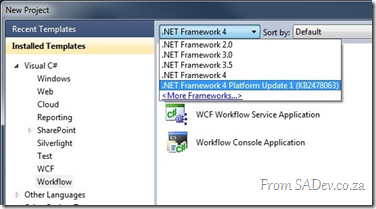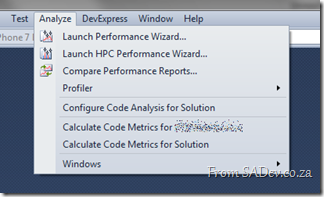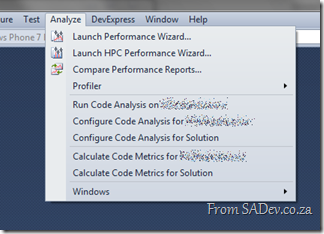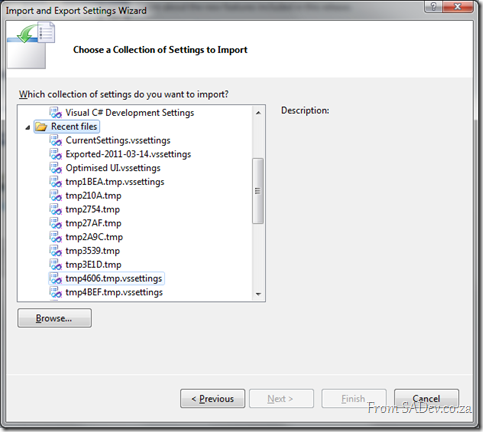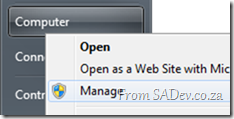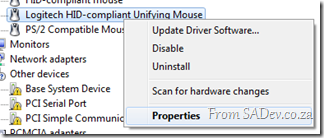Time to move from YallaApps
Stormtrooper: Let me see your identification.
Obi-Wan: [with a small wave of his hand] You don't need to see his identification.
Stormtrooper: We don't need to see his identification.
Obi-Wan:These aren't the droids you're looking for.
Stormtrooper:These aren't the droids we're looking for.
Obi-Wan: He can go about his business.
Stormtrooper: You can go about your business.
Obi-Wan: Move along.
Stormtrooper: Move along... move along.
This memorable quote above is exactly what is happening at the moment, South African Windows Phone 7 developers are being told to move along away from YallaApps, which has helped us to the official Microsoft AppHub, as it is now available here.
Should you do it though is an important question? The answer – YES!
YallaApps is like when Luke decided to leave Tatooine, there is nothing there for him. Yalla has even confirmed this to me:
What about the money you paid to Yalla (or your free $100 credit) – well if you migrate before 20 August 2011 you will be refunded ![]() SO GO GO GO!
SO GO GO GO!
Last and importantly, how do you do this?
Please note that there is a deadline to complete this process by August 2011 15 September 2011 (edit: this date was extended, and thus the update! More details are the DPE blog) in order to be eligible for a refund.
- Go to http://create.msdn.com. Click on ‘Join to submit your apps & games’ on the left. (You must be a member of a Windows Phone Marketplace supported country, as indicated by your country code – list provided in FAQ).
- Click ‘join now’ and sign in using your Windows Live ID.
- In the ‘personal details’ step, provide the same email address you used when registering with Yalla Apps.
- In the ‘my profile’ step, choose a display picture and enter a Gamertag. This is required to enable your account for Xbox LIVE development.
- In the remaining steps, pay the registration fee using a credit card from one of the Windows Phone Marketplace supported countries (list provided in FAQ). Only the 1st year’s registration fee will be eligible for reimbursement.
- Login to your Yalla Apps account and go to http://www.yallaapps.com/dashboard/apphubmigration-refund. Fill the form and tick the option ‘I have created a new AppHub account and wish to cancel my Yalla Apps account’, and click ‘Update’.
- Remove all your Apps from Yalla Apps and re-publish them normally to AppHub.
- In case you had Paid Apps on Yalla Apps, please send an email to [email protected] to notify Yalla Apps once you have removed your Apps so that your final payout can be processed.
- You will receive the final payout of all amounts due to you from Paid App sales from Yalla Apps within 2 months after you have deleted all your Apps from Yalla Apps. Your payout amount must exceed US $25 in order for the payment to be processed. The payout will be conducted via PayPal or MoneyBookers, according to the payout details you have specified on your user profile. In case of any questions regarding pending payouts, kindly send an email to [email protected] .
- Within 2 months of registering on the App Hub, your registration fee will be reversed on your credit card, if you correctly followed all the instructions. You can review your credit card charges at the Microsoft Billing and Account Management website by following the instructions here.
YallaApps - Delays in submission!
Updated: This has been resolved, see comments below for details from YallaApps.
YallaApps, the company that submit Windows Phone Apps in parts of the world Microsoft forgets, has a BIG problem at the moment and to make things worse they are not talking about it publically!
In short something is borked between YallaApps and App Hub (the Microsoft submission side) and as such there is a hold on all submissions! So the very purpose for it has stopped, and there is not a mention on the blog or site about this. Very poorly done Yalla!
How did I find out? I emailed them because after 5 days my app hadn’t been submitted! Below is their response.
Pepper: Issue causing crashes
Update 6 June 2011 15h30 (GMT +0200): All is working now, post left for archival purposes.
Pepper, everyone's favourite Visual Studio add-in for synchronisation of Visual Studio settings, is currently DOWN ![]() and trying to use Pepper will cause it to crash Visual Studio
and trying to use Pepper will cause it to crash Visual Studio ![]()
Something has gone seriously wrong in the SQL Azure database that powers it and I’ve logged a call with Microsoft to have it investigated and repaired.
As soon as I have any updates, I will update this page. Thanks for your patience.
Updates:
Update 6 June 2011 13h45 (GMT +0200): Testing is showing the database issue is resolved however I am awaiting confirmation from Microsoft Support before I sound the all clear.
Update 6 June 2011 15h30 (GMT +0200): All clear. The cause was the database disappeared! Seriously, just gone. Couldn't see it in SQL management studio or in the Azure management portal and the web services Pepper uses couldn't talk to it either. During the Microsoft investigation the database reappeared and unfortunately support has been unable to identify what happened (or they not telling me... but I'm paranoid).
What's new in Microsoft .NET Framework 4 Platform Update 1?
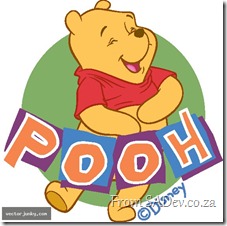 Microsoft today made me happy & sad all at once! Let’s hit the bad news bit first: (rant start) WTF is a Platform Update? The .NET Framework must be the least logically named thing ever! We have had to endure such inconsistencies major releases be a point difference release (.NET 1.0 vs. .NET 1.1 and again with .NET 3.0 vs. .NET 3.5) while other times major releases are major number differences (.NET 2.0 & .NET 4 come to mind), we've had service packs be patch updates until .NET 3.5 SP 1 which included MASSIVE new functionality and had finally .NET 4 dropped the .0 after the 4 (see how many Microsoft staff mess this up still), in contrast to every release before it! There is zero logic or pattern in this naming, which just adds to MASSIVE customer confusion. Today we are introduced to a Platform Update, and not just PU (like Poo or Pooh) but PU1… that implies more is coming… so WTF is it? Rant over, promise.
Microsoft today made me happy & sad all at once! Let’s hit the bad news bit first: (rant start) WTF is a Platform Update? The .NET Framework must be the least logically named thing ever! We have had to endure such inconsistencies major releases be a point difference release (.NET 1.0 vs. .NET 1.1 and again with .NET 3.0 vs. .NET 3.5) while other times major releases are major number differences (.NET 2.0 & .NET 4 come to mind), we've had service packs be patch updates until .NET 3.5 SP 1 which included MASSIVE new functionality and had finally .NET 4 dropped the .0 after the 4 (see how many Microsoft staff mess this up still), in contrast to every release before it! There is zero logic or pattern in this naming, which just adds to MASSIVE customer confusion. Today we are introduced to a Platform Update, and not just PU (like Poo or Pooh) but PU1… that implies more is coming… so WTF is it? Rant over, promise.
It is NOT the new name for bug fixes, the PU is in fact the best news for Workflow Foundation people as it includes some seriously powerful new features.
 We finally get a complete state machine in WF (dance):
We finally get a complete state machine in WF (dance):
- Entry and exit actions for a state
- Conditional and default transitions that have transition actions
- Scoped variables for a state machine
- Improved tracking support
I know this was available on Codeplex for a while (and there is still other good stuff on there for WF not included in this), but this is just awesome to get it officially as this implies to customers a seriousness & support that having on Codeplex does not.
I would be happy if it was just that but they have ALSO given us the ability to use SQL Azure as a store for WF instances!!
This is HUGE!!
Just imagine storing a workflow in the cloud until you need it later? Ideas for roaming devices, workflows that span across devices and, naturally, better usage of worker instances in the cloud themselves all are opened up by this.
Lastly (and least-ly for me) they add the CompensationExtension class, which is used if you are creating your own host and wish to enable support for compensations in workflows. Not a big deal for me, but this could bring new features into my favourite host AppFabric, but we will need to see if that happens in the future.
The update comes in three parts:
- The runtime update. You need this to do development & you need to install this on machines that make use of the new features. You can get the update at KB2478063.
- The multi-targeting update allows Visual Studio to give you the option for this in VS as a drop down (see below) you can get this from KB2495638.
- The designer update, which does include both of the above and provides all the bits needed to make use of the new features in VS. You can get it from KB2495593
So what you waiting for?! Go and get your workflow on!
Lightswitch beta - No more files bug
 If you are working with the Visual Studio Lightswitch beta and you hit F5, you may sometimes get the USELESS error “There are no more files”.
If you are working with the Visual Studio Lightswitch beta and you hit F5, you may sometimes get the USELESS error “There are no more files”.
This will appear shortly after an explorer dialog opens up showing you files. I like to think this is LS way of mocking me: “look files, now there are no more files. hahahaha”
The cause of this you have edited code and something internally gets wonky. Thankfully the workaround is just open a screen or data source and hit F5 and it will work again!
I’ve logged a bug on this, so if you have this issue too please head over there and vote on it!
UPDATED! Info below...
Got to love Microsoft, it took 18min and they responded it is a known bug! Details from them how to fix it:
This is a known issue. There is a setting on Tools|Options, Projects and Solutions, Build and Run called 'For new solutions, use the currently selected project as the startup project'. If this option is enabled when you are using a LightSwitch project, you will get the behavior you see.
The problem is that if this option is enabled when the LightSwitch project is created, the project that is associated with the code file will be used for the debugging startup project. For LightSwitch, the root project should always be the startup project.
This option is automatically enabled for the Web and Web Code VS profiles. This option is turned off by default for the General, VB and C# VS profiles.
We have a fix that will be in the RTM release where we will ignore this option when a project is created and we will use the root LightSwitch project as the startup project.
To fix existing projects, you can right click on the root LightSwitch project and select 'Set as Startup Project' in the context menu.
Trying to get from the sea to the sky: Publishing to Azure via Squid
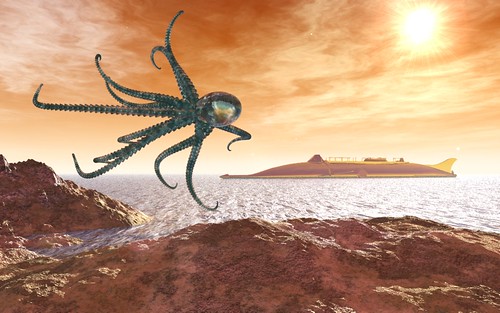
Microsoft has some awesome guidelines on how to publish directly from Visual Studio to Azure, however if your IT department has installed Squid, the open source proxy server, you may be out of luck as recent versions only support HTTP 1.0 and publishing requires 1.1.
Through some testing with the IT dept at BBD Software we have found that you need to be on Squid 3.1 or later else you are not going to be able to do it automatically*
* You can still publish to a local file, then upload via the Silverlight based admin console, but that is too close to FTP to be cool ![]()
Install Tailspin Travel on Windows 7 SP1
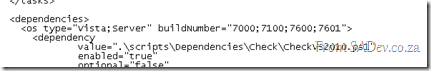 If you try and install the tailspin travel demo on Windows 7 with service pack 1 , it will fail saying the operating system is not supported
If you try and install the tailspin travel demo on Windows 7 with service pack 1 , it will fail saying the operating system is not supported ![]()
Thankfully this is easy to fix, in the C:\TailspinTravel\assets folder is a Dependencies.dep file. Open that in notepad (or text editor of your choice) and navigate to the <os> element. Note the buildNumber attribute is set to: 7000;7100;7600
All you need to so is change it to: 7000;7100;7600;7601
As in the screenshot above, now save and rerun setup and you will succeed!
Missing Code Analysis
If you have Visual Studio 2010 you may be annoyed when you want to run code analysis and it is just not there! You can configure it, but cannot run it?!
The reason is that code analysis is only available for the selected project, and you likely have the solution selected in the Solution Explorer (or Solution Navigator). You will need to select the project first and it will appear.
No solution wide code analysis yet either. However I believe these annoyances will be corrected in the next version of Visual Studio ![]()
Visual Studio Recent Settings
When you use the import settings option inside Visual Studio, you may notice a long list of settings Recent Files with no way to clear them out.
If you do want to clear this out, you can do this by going to the following registry key:
HKEY_CURRENT_USER\Software\Microsoft\VisualStudio\10.0\Profile\BrowseFiles
Note this is completely unsupported, but I have done it without any issues.
How to get the mouse to stop waking up Windows?
 My old Logitech V450 mouse had an odd issue, if Windows was put to sleep and pulled the dongle out, Windows woke up. This never bothered me much since I got into a habit of doing that before I put Windows to bed.
My old Logitech V450 mouse had an odd issue, if Windows was put to sleep and pulled the dongle out, Windows woke up. This never bothered me much since I got into a habit of doing that before I put Windows to bed.
However with my new Performance MX Mouse (aka the mouse Batman would use) it does something similar which a change of habit just can’t fix.
The new mouse has a TINY dongle which is designed to be left in all the time and I do that, however any mouse movement or button pressing will turn a sleeping Windows on. So if when I forget to turn the mouse off and toss it in my laptop bag, it will turn the laptop on and the start the process of converting my laptop bag into an oven.
The solution to both these issues is to disable this wake up feature.
Step 1) Right click on the Computer start menu item (or My Computer icon on your desktop) and select Manage
Step 2) Click on the Device Manager node (under System Tools).
Step 3) Expand Mice and other point devices, right click on the mice and click Properties
Step 4) Head to the Power Management tab, and untick Allow this device to wake the computer and finally click OK
This will prevent both the issue of dongle changes or mouse action from waking up your computer.
Foot note: how porn does that last line sound…