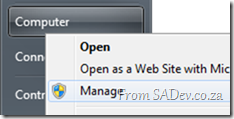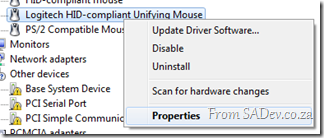My old Logitech V450 mouse had an odd issue, if Windows was put to sleep and pulled the dongle out, Windows woke up. This never bothered me much since I got into a habit of doing that before I put Windows to bed.
My old Logitech V450 mouse had an odd issue, if Windows was put to sleep and pulled the dongle out, Windows woke up. This never bothered me much since I got into a habit of doing that before I put Windows to bed.
However with my new Performance MX Mouse (aka the mouse Batman would use) it does something similar which a change of habit just can’t fix.
The new mouse has a TINY dongle which is designed to be left in all the time and I do that, however any mouse movement or button pressing will turn a sleeping Windows on. So if when I forget to turn the mouse off and toss it in my laptop bag, it will turn the laptop on and the start the process of converting my laptop bag into an oven.
The solution to both these issues is to disable this wake up feature.
Step 1) Right click on the Computer start menu item (or My Computer icon on your desktop) and select Manage
Step 2) Click on the Device Manager node (under System Tools).
Step 3) Expand Mice and other point devices, right click on the mice and click Properties
Step 4) Head to the Power Management tab, and untick Allow this device to wake the computer and finally click OK
This will prevent both the issue of dongle changes or mouse action from waking up your computer.
Foot note: how porn does that last line sound…