Robert MacLean
5 April 2011
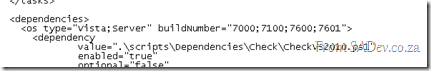 If you try and install the tailspin travel demo on Windows 7 with service pack 1 , it will fail saying the operating system is not supported
If you try and install the tailspin travel demo on Windows 7 with service pack 1 , it will fail saying the operating system is not supported ![]()
Thankfully this is easy to fix, in the C:\TailspinTravel\assets folder is a Dependencies.dep file. Open that in notepad (or text editor of your choice) and navigate to the <os> element. Note the buildNumber attribute is set to: 7000;7100;7600
All you need to so is change it to: 7000;7100;7600;7601
As in the screenshot above, now save and rerun setup and you will succeed!
