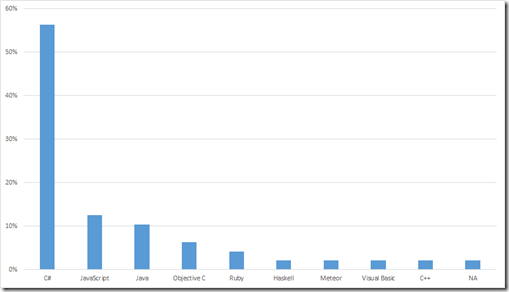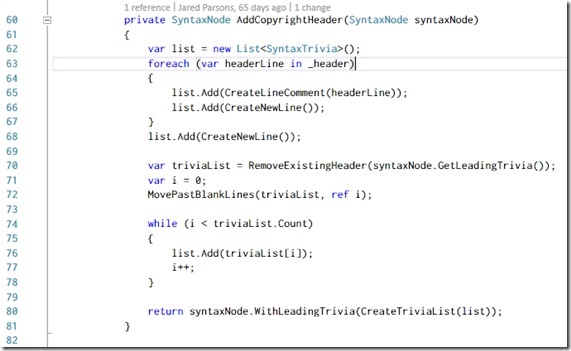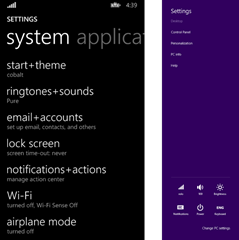What is Community Night?
Community night is an initiative from Microsoft South Africa to help everyone have a platform to engage and grow, through learning and networking in board communities. That sounds awesome on a press release, but what is it?! It means that on the second Tuesday of the month, Microsoft in Johannesburg opens it’s meeting rooms up for user groups to use to meet, basically giving a safe venue and infrastructure that groups need for face to face events. Microsoft also sponsors food and drinks for the groups so that you can have those amazing hallway conversations. There are a few groups that take part in community night, but it does change based on the groups – so here are some of the regulars:
- Developer - http://developerug.org.za/
- Information Worker - https://www.facebook.com/InformationWorkerZA
- GameDev - http://www.makegamessa.com/
- Xamarin User’s Group - http://xamarin.meetup.com/
- SQL - http://sqlusergroup.co.za/
- Lean StartUp Circle - http://www.meetup.com/Lean-Startup-Circle-Joburg/
if you are interested in getting your group involved, please reach out and I will help put you in touch with the right folks.
Stripping background images from PDFs
Sometimes I get a PDF I want to print, but there is a background image or colour which will eat too much ink & I would like to remove it. The example I am going to use is the rules reference for Tales of Arabian Nights from The Esoteric Order of Gamers, which has a very bold parchment background.
This is a fairly simple job, you just need the right tools and that tool is the FREE (and open source) Inkscape. Once you have it downloaded and installed, browse to your file and open it – being a PDF you will be presented with a dialog asking you to convert it. You need to do a page at a time, so select the page at the top.
Once you hit OK, it will import it and you can then select the background image and delete it. You’ll note that some of the text is the wrong font & that is because I do not have the right font installed. Often you will have clean up like this, and adding back logos, to do but that is up to you in regards to how much you want to polish it.
Once done user File –> Save As to save back to a PDF. The biggest pain is that you need to do this page by page and in the end you’ll have numerous files (one for each page), but since the goal is to print it – it isn’t a big pain.
Here is the before and after for another one I did:
What does a developer user group attendee look like?
Someone who attends the awesome developer user group (DUG) is: 26-35, a senior C# developer, who is not looking for a new job and is working on websites or mobile apps at company of 10 people or less. Statistically speaking. This is what came out in the recent DUG annual survey. This was the second time we ran the survey (2014 can be found here) and we tried to keep the questions similar so we can compare. The goal of the survey is ultimately to understand the audience better so that we can give the audience a better event.
Satisfaction
For us, as the leads of the group the sat numbers are very important, and we are very happy to see a small uptick in these numbers.
As for complexity of sessions that is still near the middle but is higher, meaning they are slightly more complex than last year.
Start Time
Going into last years survey the start time for Johannesburg was a big discussion point, what time should the group start at and last year 49% of people wanted it to remain where it was, 6% earlier and the remaining 45% later. This year that has changed with 57% of people wanting to keep it as is, no one wanting it earlier and 43% wanting it later.
This year we have Pretoria data too, and it is a very different picture with only 37% happy with the current time and 63% wanting an earlier time. There is no clear winner with an earlier time as 16h30, 17h30 & 18h00 all got the same number of votes. This group will be shifting earlier going forward so hopefully we see an improvement next year.
Why do you attend?
Attendance is largely to skill up and network. For the most part these numbers are similar to last year. The only interesting changes are around employment those wanting a job is lower (down 6% since last year) while those looking is higher (up around 5%).
Demographics
Breaking down the details of the people at the group, starting with age:
- 18 – 25: 10%
- 26 – 35: 58%
- 36 – 45: 26%
- 46 – 55: 4%
- 56 – 65 : 2%
Skill level:
- Senior 67%
- Intermediate 18%
- Junior 14%
We have seen a increase in juniors over 2014, which is a great trend!
Languages:
Compared to 2014, the losers are
- C# – down 3%
- C++ – down 1%
- Python, PHP, Scala, SQL – all losing 1% and dropping away completely
The winners are:
- Java – up 1%
- JavaScript – up 9%
- Objective C – up 5%
- VB – up 1%
- Ruby, Haskell and Meteor – all new at 2% this year
What work do we do?
There is a trend away from web technology, with internal websites losing 8% and public facing websites losing 7%. Mobile dev is up 9%.
Company size:
- 1-10 28%
- 11-20 12%
- 91-200 8%
- 41-80 8%
- 21-40 2%
- >200 0%
Role in purchasing:
- I can suggest/influence purchases 40%
- None 42%
- I make the final say 18%
Comments
The majority of the comment were positive and supportive of us - thank you so much! There was one trend that popped out around video recording the sessions. This is something we are investigating and we do want to offer the videos and we want to make sure we have a good reliable system for that. This is not an easy problem to solve but we are working on it.
Raw data
If you would like to play with the data yourself you can get it below.
Code Formatter
If you want to commit to the .NET open source code you need to follow the coding style that the teams use and to assist in that there is a helpful tool you can run over your code called Code Formatter. It is a simple command line tool which you can run over your code to fix up the style.
Ultimately I think this is a great tool and something that can easily be added into your build process to keep the code clean. I would like to see someone like Steve Cadwallader amazing CodeMaid start to introduce this tool so it can just be part of Visual Studio.
A quick test
I decide to take it for a spin over my array fighter code, since it is a fairly messy piece of quick code I wrote, to see what would change and it is was really minor. First up was that copyright headers were added and I did play with that to tweak the header a bit, which is a great option.
Second up was that all my items had accessors placed on them and my fields were changed from starting with a capital to starting with a lowercase & _.
A bigger test
For a second test I ran it over a HUGE project which is frankly a disaster, and it took less than 10 seconds to handle just a few thousand files. Some things I saw there were the removal of blank lines:
Changing the copyright symbol to a unicode number
Static fields were prefixed with s_
Addition of spaces in auto-properties and between member names and getters/setters
I don’t personally like all of these, but they make sense and it is configurable.
Looking at the code
Since this is an open source tool we can look through the code for some interesting bits of info. the first area I looked at was the unit tests, since it is all unit tested using XUnit and I really like how they have crafted the tests. Makes a lot of sense and is simple to read & work with.
Nice to see someone using the System.ComponentModel.Composition for a lightweight DI framework, since it has been spoken about so often but I never see anyone use it. The most interesting part though is that this is built with Roslyn and it is amazing how easy it is to read that code. For example here is the code to insert the copyright header in 20ish lines of code:
if you are looking for Roslyn examples, this is a great place to start.
Dead Regions
“Hidden” inside the solution is a second tool named Dead Regions, which is used to find and potentially edit conditional compiler blocks of code which are always TRUE/FALSE. It is interesting, but I am not sure it has as much broad use as the formatter. Checkout the readme.md for good write up on it.
String Interpolation (C# 6)
In our code today we often work with strings and want to mix code with it. The simplest version of this is just concatenation of strings:
// it is okay when it is small
var result = "Hello " + Name;
// it looks messy when it gets long
var result2 ="You " + SubjectName + " must be the pride and joy of " + SubjectHomeTown;
// and when you take it across multiple lines... it is ugly
var result3 = @"This was a " + TestResult + @".
I am making a " + ReminderTool + @" here:
" + SuccessRating;
String.Format is a potential help here:
// multiple data slugs
return string.Format("{0} is {1} years old and their favourite animal is {2}", Name, Age, AnimalsOrderedByFavourite().First());
//using string.format for formatting
return string.Format("Hamsters cost {0:0.00}", 14.22);
The problem with string.format is that it is possible to make mistakes with the format items, for example:
// this line works but outputs the wrong data. There is NO way for the compiler to identify this & you get no exceptions when you run it.
string.Format("{0} is {0} years old and their favourite animal is {2}", Name, Age, AnimalsOrderedByFavourite().First());
// this line compiles fine, but it will raise a X exception when run as there is only three parameters and your are asking for a forth
string.Format("{0} is {3} years old and their favourite animal is {2}", Name, Age, AnimalsOrderedByFavourite().First());
String Interpolation to the rescue!
String Interpolation aims to make these scenarios easier by allowing you to have blocks of code directly inside the string itself. To achieve this we need to tell the compiler that the string may contain blocks of code, and we use the $ symbol prefixed on the string to do that. We can then insert blocks of code using the same braces we normally use for blocks of code. This allows us to change to code in the above examples to:
var result = $"Hello {Name}";
var result2 = $"You {SubjectName} must be the pride and joy of {SubjectHomeTown}";
var result3 = $@"This was a {TestResult}.
I am making a {ReminderTool} here:
{SuccessRating}";
return $"{Name} is {Age} years old and their favourite animal is {AnimalsOrderedByFavourite().First()}";
return $"Hamsters cost {14.22:0.00}";
In the above examples, it becomes clear what member what are working with and it is not possible for us to make mistakes as the compiler will run and identify the issues at compile time which are problems! It can also simplify things as with the third line where we use a continuation without having to have many @ symbols scattered around.
This is Code
This isn’t just a way to insert properties into strings, it is a way to insert code so you can do all kinds of interesting things with this:
// concat inside the code block
var example1 = $"Hello {Name + LastName}";
// calling methods
var example2 = $"Your home town is in {LookupProvinceState(SubjectHomeTown)}";
// async works too
var example3 = $"The temp is {await GetTemp()}";
// strings inside strings with interpolation
var example4 = $"Inception is {Rating + $"Inception is {Rating}"}";
// LINQ works & multi line works if you add an @
var example5 = $@"LINQ works too {from a in AnimalsOrderedByFavourite()
where a.Length > 20
select a}";
// we can do string formatting
var example6 = $"Your balance is {Balance:C}";
The limitation here is that it must be a single statement. You cannot type a semicolon (;) in the string interpolation.
Syntactic Sugar
This, like so many of the C# 6 features is syntactic sugar and really it is just converting it to use string.format. For example out first example above becomes:
string text = string.Format("Hello {0}", new object[] {
this.Name + this.LastName
});
What about Cultures? The answer is IFormattable
Looking at example six in the “This is Code” section, you can see we use the string formatting for currency but we cannot specify the culture information, so we cannot specify HOW to format it if we want to be specific. What is the solution? The result of the the interpolated string is a string which also implements IFormattable, and you can create a method to set the correct culture very easily:
static void Demo()
{
// formatting as south african
var example1 = en_za($"Your balance is {Balance:C}");
}
public static string en_za(IFormattable formattable)
{
return formattable.ToString(null, new CultureInfo("en-za"));
}
In .NET 4.6, the string will also support System.Runtime.CompilerServices.FormattedString which will enable other options for formatting.
What is a Universal app?
An universal app (in regards to the Microsoft platform as Apple uses this same term for something similar but different enough) is made up, at a very high level, of three areas. The first area, the User Interface (UI) is what you see, and for a Universal App it is built either with XAML or HTML. The second is the logic which powers the UI, the logic can go by many names (code behind, controller, view model and more), and we will refer to the logic in this document, as the brains. The UI and brains work together, the brains giving the raw data to the UI which handles laying the data out and styling the data, and the UI providing input to the brains in the form of interactions from the user. The third piece is supporting code which the brains and UI use, for example code which talks to an API or a database. This third piece is sometimes very separate and sometimes very mixed into the brain.
Traditionally if you wanted to build an app which targets multiple platforms, you had to create a custom UI for each platform and traditional software development tied the brain and the UI tightly together which meant that you had to often rewrite the brain or copy & paste between different platforms. This leads to duplication in everything: cost, time to add features, bugs etc…
Microsoft has introduce a concept called Universal Apps, which is a way of creating a single core app which can be run on Windows phone 8.1, Windows 8, 8.1 or 10 and Xbox One (coming soon). The way this works is that the app is partitioned into multiple pieces, one for each target platform and an additional piece called Shared. For this article we will focus on building an app which targets Windows phone 8.1 and Windows 8.1 and thus we will have three pieces in our project.
Microsoft does have other technologies which can support even greater reuse of code, such as Portable Class Libraries (PCL), and there are industry patterns, for example Dependency Injection (DI) which can help but none are essential and none are directly relevant to this document. The take away though is that getting the most reuse of code, will take planning and understanding of software development by skilled and experience developers.
The core idea in a Universal app is what you place as much of the code in the shared partition, allowing each platform to use the exact same UI, brains and supporting code. Modern technologies included in XAML and CSS 3 for HTML allow the UI to respond to different screen sizes and different devices in an intelligent way, thus ensuring one UI can be built and used across all platforms. For the brains, proven practices, such as MVVM, allow the brain to be decoupled from the UI and that allows maximum reuse of that code.
In an ideal scenario you would get 100% of the code in shared however in reality it is between 75% and 95% (based off my own experiences and what the app does & what platforms it targets). The issue is that even for all the best technology today, some UI elements just do not work across different platforms, some features only exist on a specific platform and some optimizations can be made to improve performance or the user experience. In these cases the relevant piece of code or UI is moved out of shared partition and to the actual platform with minor duplication at worst.
A great example of this is settings: On Windows phone the design style says you have one settings page which is accessed from a button in the appbar. Windows 8.1, the design style suggests you do not have the settings in the appbar, but rather you use the settings charm and you make use of flyouts. In traditional development that would require totally separate code for the setting and totally separate UI. Following correct practice, you should be able to have the logic once, in shared, the UI broken into components, also in shared. Then on each platform all that is unique is how you compose those components together.
Expression Bodied Members (C# 6)
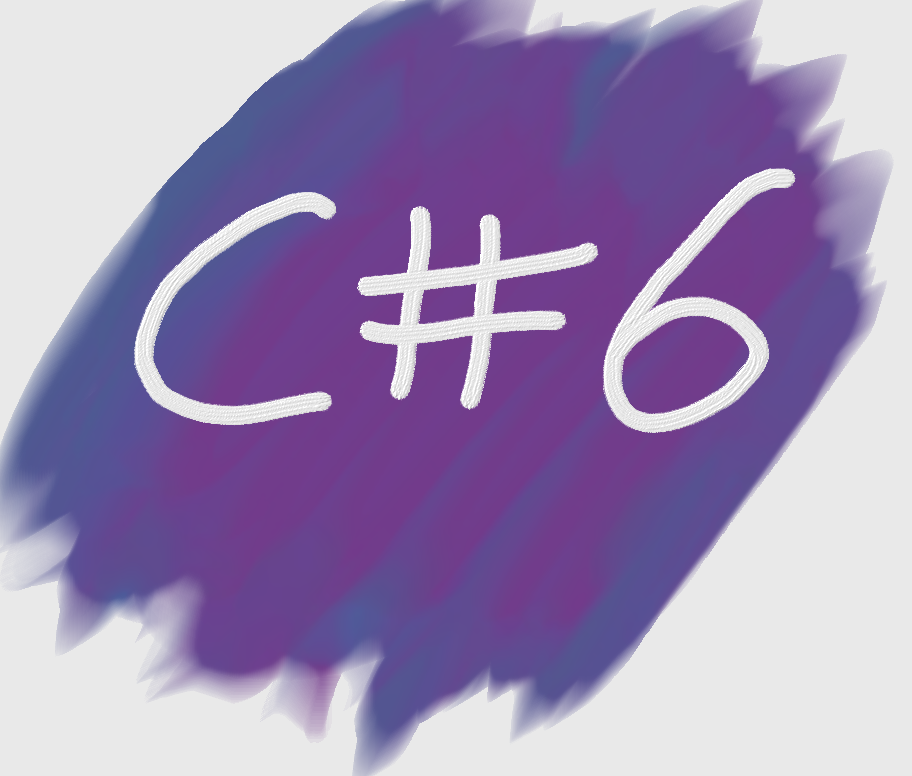
Want to learn about other C# 6 features? Check out the full list of articles & source code on GitHub
Expression bodied members, which is a new feature in C# 6 and is a very interesting feature which aims to have less lines of code in your app for simple things. What do I mean by simple things? Anything which is ONE statement.
I use the word statement and not line since you can break a statement across multiple lines and it will work. Think of statement to mean, when you hit your first ; you are done.
Here are some examples of one statement code blocks:
// a method with one statement in it
private double Tax()
{
return 1.14;
}
// a read-only property with one statement
public double Price
{
get
{
return CostPrice * Tax();
}
}
// a method calling an event, in this case using the nullet operator
private void RaisePain(string propertyName)
{
PropertyChanged?.Invoke(this, new PropertyChangedEventArgs(propertyName));
}
All examples have one one statement and all examples are also multiple lines of code. The first and last examples are 4 lines of code (4 to 1 ratio) and the second example is 7 lines of code (7 to 1 ratio). Expression Bodied Members aims to get that to a 1 to 1 ratio! ![]()
Expression Bodied Members
The name of this feature hints at everything you need to know for this: This is for members (properties, methods etc…), this is an expression and so we will use the => operator and that operator will be followed by the body of the expression. If we apply that logic to the first example we can rewrite them as this:
// still a method, just one line private double Tax() => 1.14; // still a readonly property public double Price => CostPrice * Tax(); // still a method private void RaisePain(string propertyName) => PropertyChanged?.Invoke(this, new PropertyChangedEventArgs(propertyName));
This really cuts the code to statement ratio WAY down and lets you express simple things without much ceremony.
While it uses the => operator, I have intentionally NOT called these lambda’s because they do not support all the functionality of a lambdas.
Supported and Not Supported Scenarios
As we have seen both methods, with or without parameters, and read-only properties (i.e. a property without a setter) are supported. Operators are also supported:
public static Complex operator +(Complex a, Complex b) => a.Add(b);
Converters (implicit or explicit) are also supported:
public static implicit operator string(Name n) => n.First + " " + n.Last;
Indexers are also supported:
public Customer this[Id id] => store.LookupCustomer(id);
There are also members not supported by this:
- Constructors: Often they have side effects and do not return anything plus there are a lot of complexity in them (inheritance for example) which makes them a poor fit.
- Events: They need a add & remove code, so they can’t fit the one statement thinking.
- Finalisers: Same issues as constructors
In summary, I think think that this should provide for a cleaner/simpler code but let me know what you think about it?
NameOf (C# 6)
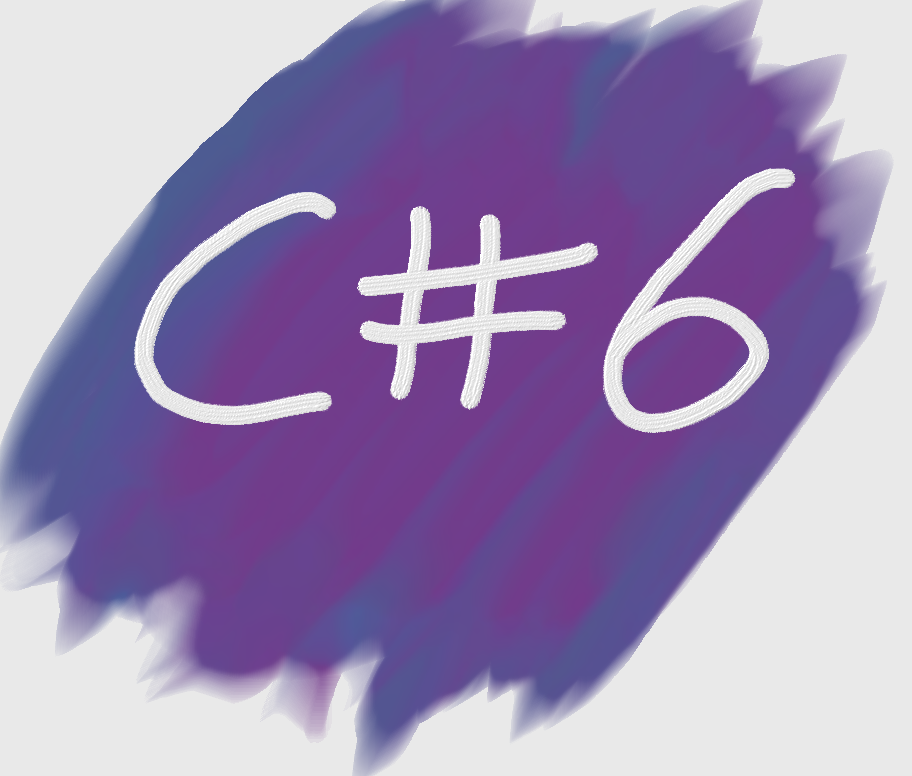
Want to learn about other C# 6 features? Check out the full list of articles & source code on GitHub
nameof is a fantastic piece of syntactic sugar in C# 6, which aims to solve a major pain: magic strings. A magic string is a type of string in your application which is isn’t an input/output related but rather a marker or used for some comparison, for example you might do role checking with something that looks like this:
if (role == "admin")
{
}
The issue with this string “admin”, is that there is NO compiler checking for it. That means if you mistype the content of the string, you do not know it is wrong until the app fails. The second issue with a magic string, is that the refactoring tools do not commonly work with them, so if you changed “admin” to “administrator” in one place, there is no way to tools can find and update all the strings throughout you app and your app breaks again when it runs.
A lot of time you can clean this up with enumerators or objects. For example we can improve our role scenario but checking against an enumerator:
if (role == Roles.admin.ToString())
{
}
This no longer suffers from the two issues listed above ![]()
Members & Magic Strings
The problem remains with magic strings which refer to members (fields, properties, methods, types etc…) of your code. In this first example we have a magic string pointing to the property Age:
public int Age
{
get { return age; }
set
{
age = value;
RaisePropertyChanged("Age");
}
}
For the second example we have a magic string pointing to a class Track:
var type = Type.GetType("Track");
And finally our third example is around checking a field for null and raising an exception, if needed, with the correct field name:
private void RaisePropertyChanged(string propertyChanged)
{
if (propertyChanged == null)
{
throw new ArgumentNullException("propertyChanged");
}
// do stuff
}
All of these examples suffer from the same two problems listed with magic strings, but until now, there hasn’t been a way to effectively clean them up.
nameof
The goal of the new nameof keyword is to solve this specific type of magic string, i.e. ones which refer to members in code. By using nameof we can change the above examples to the following:
// example 1
public int Age
{
get { return age; }
set
{
age = value;
RaisePropertyChanged(nameof(Age));
}
}
// example 2
var type = Type.GetType(nameof(Track));
// example 3
private void RaisePropertyChanged(string propertyChanged)
{
if (propertyChanged == null)
{
throw new ArgumentNullException(nameof(propertyChanged));
}
// do stuff
}
Note we have eliminated the strings completely! This means if you mistype a member name at compile time you would get an error!
We also get FULL refactoring support now, since Visual Studio and other refactoring tools can get the information they need to identify that it is a member and replace/rename as needed.
More sugar
As mentioned at the start, this is just a case of syntactic sugar, the compiler is doing clever tricks for us and generating slightly different code. All nameof does, is instruct the compiler to convert the member to a string, so the outputted code is the same before with strings.
I want to recommend the TryRosyln website which is FANTASTIC to experiment with C# 6 and also shows you the decompiled code side by side, basically showing you how the syntactic sugar works:
What does it output?
In the first set of examples we looked at simple members, but what if we have something more complex for example a namespace or a class & property. In these cases it will output the last part each time:
nameof(Track.Band); // Class.Property - outputs: Property, in this case 'Band' nameof(System.Configuration); // Namespace - outputs: Last namespace, in this case 'Configuration' nameof(List
What isn’t supported
nameof isn’t a solution to everything in .NET and there is a lot which won’t work. Here are some examples:
nameof(f()); // where f is a method - you could use nameof(f) instead
nameof(c._Age); // where c is a different class and _Age is private. Nameof can't break accessor rules.
nameof(List<>); // List<> isn't valid C# anyway, so this won't work
nameof(default(List<int>)); // default returns an instance, not a member
nameof(int); // int is a keyword, not a member- you could do nameof(Int32)
nameof(x[2]); // returns an instance using an indexer, so not a member
nameof("hello"); // a string isn't a member
nameof(1+2); // an int isn't a member
Is this a replacement for CallerMemberName?
I have written about a fantastic .NET 4.5 feature called CallerMemberName. To recap it is a way to attribute a parameter of a method and have the runtime change the value of that parameter to be the name of the calling member. In the following example the output will be ‘Main’, matching the name of the calling method:
private static void Main(string[] args)
{
WhoCallsMe();
}
static void WhoCallsMe([CallerMemberName] string caller = "")
{
Console.WriteLine(caller);
}
This seems to be similar to nameof but there are some fundamental differences, most importantly nameof is at COMPILE TIME and CallerMemberName is at RUNTIME. This means that this one method in the example can work with multiple callers; i.e. I could take the above example and have a different member call it and it will output the correct name of the caller. There is no way to do that with nameof, which is basically hard coded values. There is some overlap of functionality and in some cases, like XAML + RaisePropertyChanged where you could pick one or the other based on taste, but these two pieces of functionality do have their differences and there are times where CallerMemberName is the really only option.
The null propagation operator - NULLET (C# 6)
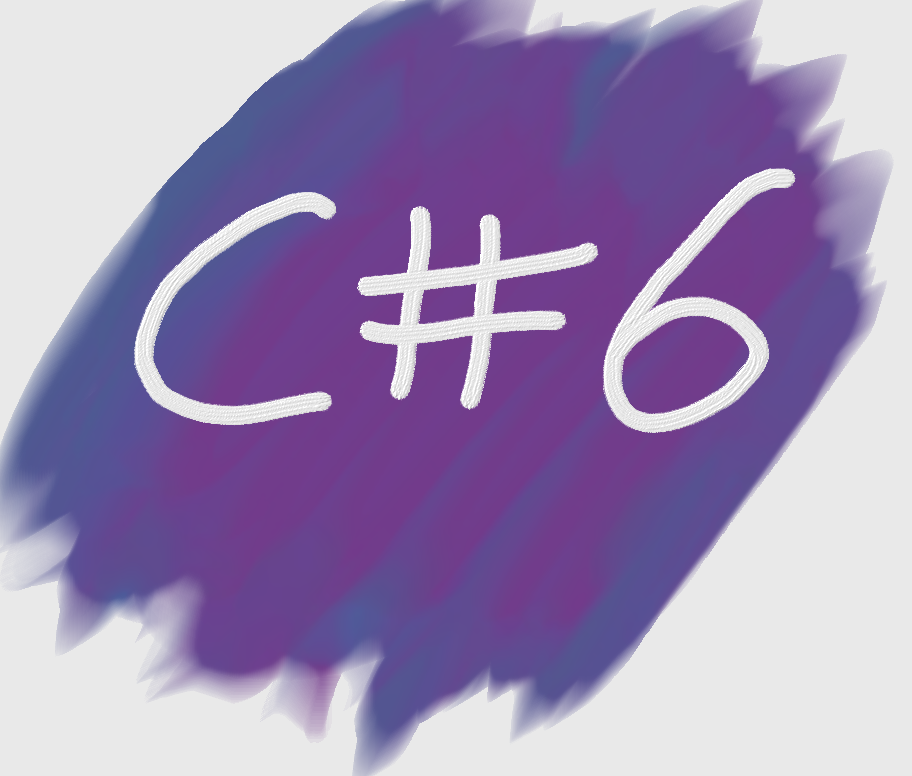
Want to learn about other C# 6 features? Check out the full list of articles & source code on GitHub
NULLs, you either hate them or you loath them. They are the source of so many issues in the apps we write, especially the dreaded NullReferenceException. The current fix is to be very defensive in your programming, for example:
public static void Exception(Track track)
{
// this may cause an exception if the track object, band property or the frontman property is null
Console.WriteLine("HI! " + track.Band.FrontMan.Name);
// defensive programming to avoid null exceptions
if (track != null && track.Band != null && track.Band.FrontMan != null)
{
Console.WriteLine("HI! " + track.Band.FrontMan.Name);
}
}
Constant null checking also makes working with events particularly ugly, because you need to check for nulls before you call an event:
internal class NullConditionalEvent : INotifyPropertyChanged
{
public event PropertyChangedEventHandler PropertyChanged;
private void RaisePain(string propertyName)
{
if (PropertyChanged != null)
{
PropertyChanged(this, new PropertyChangedEventArgs(propertyName));
}
}
}
NULLET
 With C# 6, a new operator has been added; which is officially called the null propagation operator: ?.
With C# 6, a new operator has been added; which is officially called the null propagation operator: ?.
Some people have taken to calling it the Elvis operator as it looks like two eyes & a splash of hair similar to Elvis, however I think that hair looks a lot more like a mullet so I have taken to calling this the NULLET operator.
The nullet operator allows us to check for nulls, so we can change the first example to the following which will NOT raise a a null exception:
public static void Exception(Track track)
{
Console.WriteLine("HI! " + track?.Band?.FrontMan?.Name);
}
The way the nullet works, is that it tells .NET to check if the preceding item is null BEFORE moving to the next item. If the item is null, then it stops evaluation at that point and returns null, for example with track:
If you want the internals of this logic, check out this amazing post on Roslyn Codeplex site.
The important question is what will be the outcome of our above example; if any of the properties are null then it will be “HI!” + NULL which becomes “HI! “ and so that is what will be written to the screen.
Events & Methods
In the first example, there is an example of events and how you need to check for null before raising it. A side note is I am using events as the example, but this applies to any delegate. In the following example you can see how the nullet can help us clean up the event code:
private void RaisePain(string propertyName)
{
PropertyChanged?.Invoke(this, new PropertyChangedEventArgs(propertyName));
}
To be able to call the event we need something for the nullet to do after the evaluation, so we use the invoke method. This is also a great example of how the nullet is more than just support properties, it works with methods too.
Null + Indexers = Support for arrays & lists
Nullet can work indexers as well, with a small syntax change – instead of ?., you have just ? (i.e. just a question mark, no trailing full stop). In both scenarios below the code happily executes with NO null issues because we have added the ? between the object and the indexer.
Track[] album1 = null;
Console.WriteLine("Album 1 Track 6 " + album1?[5]);
List<Track> album2 = null;
Console.WriteLine("Album 2 Track 3 " + album2?[4]);
Not the end of all your null pain
The key fact around nullet is that it is a short hand in your code which prevents NullReferenceException but you can still have exceptions related to NULL. An example of this when you use Enum.Parse:
Enum.Parse(typeof(Example), track?.Band?.FrontMan?.PrimaryInstrument);
In this scenario, if you have any section as null, it will return a null, however the Enum.Parse method cannot handle null and will raise a NullArgumentException. In this case the method you are passing the null too is key, so you still need to make sure you are checking for nulls in some scenarios, but you can use nullet to make the checking much cleaner:
if (!string.IsNullOrWhiteSpace(track?.Band?.FrontMan?.PrimaryInstrument))
{
Enum.Parse(typeof(Example), track?.Band?.FrontMan?.PrimaryInstrument);
}Exception Filtering (C# 6)
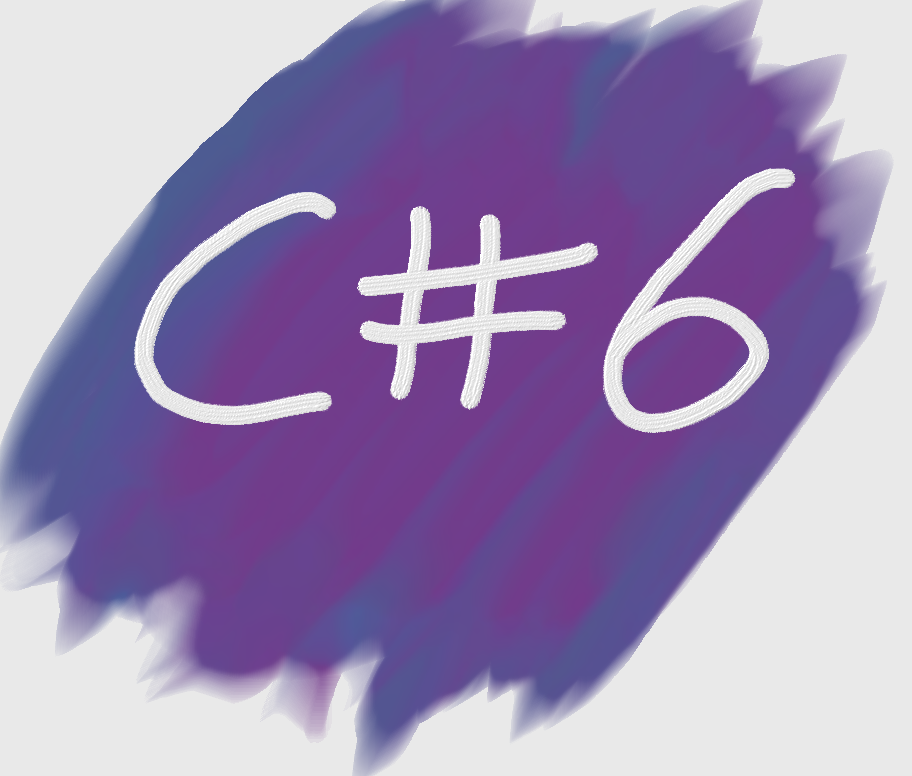
Want to learn about other C# 6 features? Check out the full list of articles & source code on GitHub
Many of the other C# 6 features I’ve covered are implemented using syntactic sugar, exception filters isn’t. This has been in the deep parts of .NET for some time and in C# 6 it is getting surfaced finally. This is very much the introduction to Exception Filtering, and I have another post with advanced topics I would love for you to read.
Catching Exceptions
Catching exceptions today uses the exceptions type as the condition for the the catch block.
try
{
// code which could throw exception
}
catch (HttpException ex)
{
// catching only HttpExceptions
}
In the above code, any HttpException will be caught but any exception of any other type won’t.
try
{
// code which could throw exception
}
catch (HttpException ex)
{
// catching only HttpExceptions
}
catch (Exception ex)
{
// catching everything except HttpExceptions
}
We can catch everything by catching the base Exception class. Order here matters, but the compiler will help prevent you from hurting yourself:
Today, if you want more fine grain control of what a catch block responds to you need to do that in the catch block itself. For example, handling an exception differently based on values in the exception.
try
{
// some code
}
catch (HttpException ex)
{
if (ex.HttpCode == 401)
{
// need to do an authenticate
}
else
{
// some other HTTP error we need to handle
}
}
Another good example is logging, based on a setting you may want to log or not log exceptions.
try
{
// some code
}
catch (HttpException ex)
{
if (loggingTurnedOn)
{
// log it
}
throw;
}
Exception Filters
Exception Filters adds a way to have additional requirements for a catch block in the form of a boolean expression which we append with the when keyword. We can now rewrite the two examples as follows:
//example 1
try
{
// some code
}
catch (HttpException ex)
when (ex.HttpCode == 401)
{
// need to do an authenticate
}
catch (HttpException ex)
{
// some other HTTP error we need to handle
}
//example 2
var loggingTurnedOn = false;
try
{
// some code
}
catch (HttpException ex)
when (loggingTurnedOn)
{
// log it
throw;
}
The when clause can take in ANYTHING which evaluates to a boolean expression. You can put ands or ors and chain things together:
when (loggingTurnedOn && ex.HttpCode != 401)
You can pass methods in to the when condition too:
public static bool ThrowException()
{
//elided
}
public static void OldPain2()
{
try
{
// some code
}
catch (HttpException ex)
when (ThrowException())
{
// do something
}
}
When isn’t if
Lastly, the language chosen for this feature is important, it isn’t IF, because it isn’t an IF statement – it is a WHEN condition. One of the important distinctions around that is that an IF statement supports ELSE and WHEN does not.