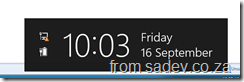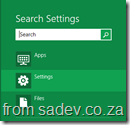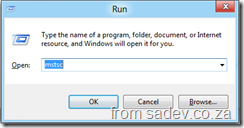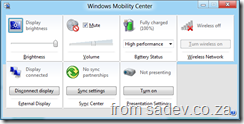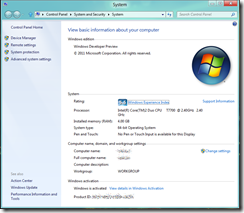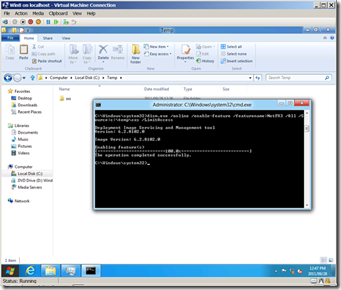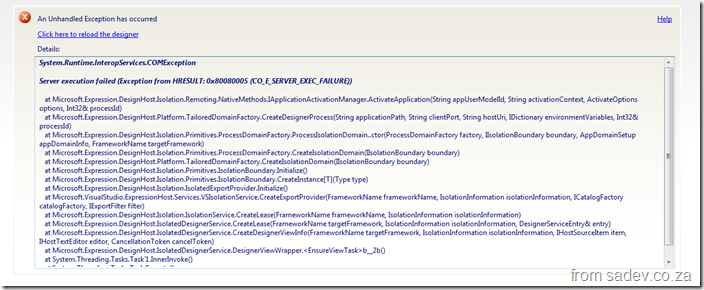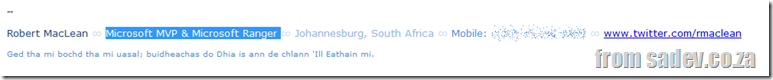Tech·Ed Pro Tip: DevIdols
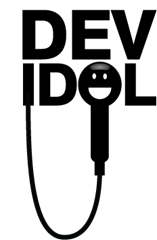 Tech·Ed Africa 2010 introduced a new feature, DevIdols, which was one of the TOP highlights of Tech·Ed, and I am VERY PROUD to announce that it is back this year again!
Tech·Ed Africa 2010 introduced a new feature, DevIdols, which was one of the TOP highlights of Tech·Ed, and I am VERY PROUD to announce that it is back this year again!
DevIdols is a special competition only open to attendees (no speakers or staff) where you get to present on stage for a few minutes to an audience and panel of judges!
The prize? a chance to be a speaker at Tech·Ed 2012!
Now I know for most people the thought of public speaking is scary but this event is different, you have so little time most of it is just a blur and everyone there is in a very friendly mood (normally audience and speakers get a beer or two) so even if you tank no one takes it too seriously and we all have a good laugh.
If you are not a speaker, and I cannot convince you to speak, then let me convince you to come along and watch. You see a bunch of topics, presented in a variety of ways and I promise you that you will have a GREAT time. Keep an eye out on the DPE Blog for more details.
Windows Phone 7 Weekend - Feedback, slides etc...
 This past Saturday myself & Rudi Grobler presented a full day workshop on Windows Phone 7 development and we were BLOWN away with the event!
This past Saturday myself & Rudi Grobler presented a full day workshop on Windows Phone 7 development and we were BLOWN away with the event!
We had a great turn out, easily over hundred people were there and they were one of the most amazing audiences I’ve ever had the honour to present to – they were insanely engaged in the discussion and really brought up all the tough issues that we love to discuss ![]()
In addition to that Microsoft, Nokia & BBD were awesome sponsors, but I have to single out Nokia who put up the most amazing prizes:
- 3 x Microsoft Xbox 360 for the first people to get 100 downloads for their WP7 app!
- 10 x Nokia Windows Phone 7 (when available) for the first people to get 1 000 downloads for their WP7 app!
JUST WOW!
As we stated on the day you need to email both Dave Russell ([email protected]) & Derrick Kotze (
([email protected]) now to register and let them know when you reach your 100 or 1 000!
My big disappointment was the lab room, which never really got any traction, but with awesome presentations all day can you blame it ![]()
If you are looking for the slides, we have shared them using BitBucket so you can grab them at: https://bitbucket.org/rudigrobler/windows-phone-weekend-workshop-v2
Windows 8 Keyboard Shortcuts
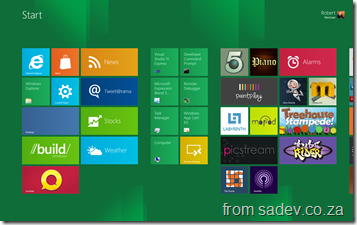
Note: This relates to the Windows 8 Developer Preview, your mileage may vary and this may change.
Updated: 20 Sept 2011 – included four new shortcuts!
New in Windows 8
- Windows Key (WIN): In Start page toggles between the last app and the start page. For example if you have a Weather open it will toggle between that and the start page. In desktop mode it jumps to the start page.
- Win+Z: (NEW) Brings up the UI on the Metro Style application. So for the browser this brings up the address bar and tabs while on Copper it brings up the in game menu. Very useful keyboard shortcut to use. Some apps support this on right click too.
- Win+PgDn or Win+PgUp: (NEW) Toggles the “main” screen when you have multi monitors. Like clicking the white monitor icon. Very useful to toggle the location of the Start page.
- Win+C: Brings up the clock & start menu:
- Win+F: Brings up the start file search, this is very useful to find an app quickly:
- Win+I: Brings up the settings pane (i.e. the bar on the right hand side for settings) for the current application:
- Win+Q: Brings up contextual search app, for example if you in desktop mode you get the BUILD search where in the start page it brings up the app search
- Win+W: Brings up the settings search:
Other ones – most from Windows 7 that still work
- Win+B : Focus on the system tray . If you are on the Start page then you jump to desktop mode.
- Win+D or Win+M: Minimize to desktop – if you are on the start page then you will be taken to desktop mode.
- Win+E: Launch Explorer - if you are on the start page then you will be taken to desktop mode.
- Win+L: Locks your screen
- Win+P: Brings up your multi-monitor options. This requires two or monitors + drivers that supports it:
- Win+R: Run dialog:
- Win+T: Focus on the task bar. If you are on the start page then you jump to desktop mode
- Win+U: Brings up the Ease Of Access options
- Win+X: Brings up the mobility center
- Win+Y: Does the Aero Peek of your desktop
- Win+Number: Launches the app in that task bar position, for example:
 Win+1 will launch IE, Win+2 explorer, Win+3 chrome etc…
Win+1 will launch IE, Win+2 explorer, Win+3 chrome etc… - Win+Home: (NEW) Minimizes everything except the current app, which is very useful in multi monitors. Keep hitting it to cycle windows.
- Win+Pause: Brings up the system dialog
Windows 8: How to get it working
(Update 1) Note: This relates to the Windows 8 Developer Preview, your mileage may vary and this may change.
This post is here to help you, and me, by sharing solutions that I am finding while trying to get Windows 8 running for a professional developer. I am using a HP 8510w laptop so some things maybe specific. This will be updated randomly and will be more like a live blog than a polished post.
(Update 1) As I update this I will prefix new content with (Update #) where # is the update number. The latest ones will be in bold.
Problems & Solutions
Graphics
I have a NVidia Quatro graphics card and to get it working correctly with Win8 (rather than the basic graphic driver) I needed to use the BETA driver from: Beta and Older Driver Versions – I used the Verde 285.27 Driver and that worked just fine, everything else was broken in one way or another.
(Update 5) This just worked with the Windows 8 Community Preview
.NET 3.5
 A bunch of apps use .NET 3.5 or earlier so I needed that. To install it you must install it via the Turn Windows Features On/Off option in the control panel (it’s under Programs). I had a BUNCH of issues (error 0x800F0906) getting it to work as it needs to download it which I think are proxy related. Once I downloaded via 3g it finally came down (took an hour
A bunch of apps use .NET 3.5 or earlier so I needed that. To install it you must install it via the Turn Windows Features On/Off option in the control panel (it’s under Programs). I had a BUNCH of issues (error 0x800F0906) getting it to work as it needs to download it which I think are proxy related. Once I downloaded via 3g it finally came down (took an hour ![]() ).
).
(UPDATE 2) Tried this via a transparent proxy and it worked too. Seems it is related to proxy servers that require basic authentication.
(UPDATE 4) Finally found a solution ![]() Thanks to Zayd Kara for helping me with this:
Thanks to Zayd Kara for helping me with this:
Copy the SXS folder from the Windows 8 ISO to the C:\Temp folder.
Then run: dism.exe /online /enable-feature /featurename:NetFX3 /All /Source:c:\temp\sxs /LimitAccess
Metro Style Apps Don’t Run
(Update 1) Found the error message in the Event Log (Application and Services Logs –> Microsoft –> Windows –> WwaHost –> Admin)
Windows Web Application Host has encountered an unexpected exception. The error is number 0x8007000E.
(UPDATE 2) One of the best new features in Windows 8 is the ability to reset your machine without affecting your files. I did this and this solved all my issues 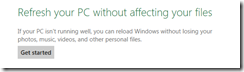
(UPDATE 4) The cause of this is the DLink modem software for my 3G modem. It is screwing up com. No idea why, and no way around it. That’ll teach me to use a 3g modem that doesn’t work with the natively Windows 7/8 mobile internet support.
Windows Phone Developer Tools
The 7.0 RTM release will NOT install at all. The 7.1 RC will install so you may need to get that one.
YOU MUST install .NET 3.5 first (see above). Once installed I didn’t have any emulator options and trying to run it would cause: HRESULT: 0x89721800
I resolved this by deleting “%LOCALAPPDATA%\Microsoft\Phone Tools\CoreCon\10.0” (source for that App Hub Forums)
The emulator option appeared but now when I try to run it, it crashes Windows 8 with a BSOD related to vmm.sys – no solution yet.
(UPDATE 2) I have tried everything and nothing seems to help. Resorted to using a Windows 7 boot from VHD to be able to run these tools ![]()
(Update 5) Solved: http://sadev.co.za/content/installing-windows-phone-developer-tools-windows-8
Microsoft Security Essentials
It would not install because of a compatibility issue ![]() Downloaded it again from the website, which doesn’t tell you version numbers and the file size looked the same, but this newer one did work fine.
Downloaded it again from the website, which doesn’t tell you version numbers and the file size looked the same, but this newer one did work fine.
(UPDATE 2) Paul Adare pointed out on the forums that this is included now out of the box, so not needed ![]()
Switch to Live ID
Not working, error 0xD00000072 – suspecting proxy again.
Install of Visual Studio 2010 Offline Documentation
Completely failed, no idea why.
D-Link 3G Modem
It could not find the drivers, so I had to go to device manager, select the unknown devices –> Right click –> Update Driver –> Browse my computer –> C:\Program Files (x86)\D-Link Connection Manager\drivers\64bit\WIN7
Then it found and installed the drivers for the 3G modem
(Update 1) Visual Studio 11 Express for Windows Developer Preview
Cannot build or run Metro Style apps.
Designer is failing with Server execution failed (Exception from HRESULT: 0x80080005 (CO_E_SERVER_EXEC_FAILURE))
And running them fails with Unable to activate Windows Tailored application
I suspect this is related to the Metro app issue above.
(Update 1) Internet Explorer 10
Two interesting issues, one browsing our intranet which runs on HTTPS any content from HTTP fails to load and there is NO option to allow it.
Second issue is in the IE desktop mode there is no tooltips ![]()
However the solution is to run the Metro Style Internet Explorer, and it shows tooltips… and they are LOVELY:
(Update 3) SharePoint
I am referring to connecting to SharePoint server using IE 10, in short – it is horrid for anything other than basic browsing. I have installed Chrome to get around this.
(Update 3) Windows Server AppFabric
 I needed Windows Server AppFabric installed so I could do development, however AppFabric does not install on Windows 8
I needed Windows Server AppFabric installed so I could do development, however AppFabric does not install on Windows 8 ![]()
To work around this I waited for the error to appear, then browsed to the extracted files (the moment you click ok on the error it cleans itself up) and used the expand command to extract the msu file which you can find in the packages folder.
That gets me a cab file which I extract again and that produces another 1 996 files. In there I used the file search to find the assemblies I needed to get the code to build, won’t run but at least I can code ![]()
(Update 4) HP LaserJet 4250 Printer
I have this printer on the network but it was horrid trying to get Windows to see and work with it. The trick was to download the actual PCL6 drivers from the HP website. This has all the options to set it up and it works fine now ![]()
(Update 5) This just worked with the Windows 8 Community Preview
Things that just worked
For balance here are application that have been installed with no issue.
- Visual Studio 2010 + SP1
- Firefox 6
- Chrome (what ever the latest is)
- Windows Live Writer
- TweetDeck
- Office 2010 + SP 1
- (Update 1) VLC
- (Update 3) Pull
There is also some more info in the comments!
Windows Phone 7 Weekend Workshop
I have mentioned an awesome event that is being run by Microsoft before, the Windows Phone 7 Weekend Workshop and I just want to highlight it again (it is about 70% full already so you need to hurry up).
It is a FREE full day event with TWO tracks available. There is a lecture/presentation style track where you learn about the phone and a developer room track where you can build your phone apps with expert guidance or do some hands on labs.
I am most excited about the developer room, because if you want to get an up out to the market place THIS IS THE BEST PLACE TO BE. Expert help, focused time and who knows, maybe some prizes for those who get them up!
The event is being run in conjunction with a number of groups
- Microsoft – Being just after //BUILD may be a GREAT time to get some extra insight or clarity.
- Nokia – You know the phone guys, they are sponsoring this event and will have someone there to answer questions.
- BBD & MVP – Both myself & Rudi Grobler are speaking and we both work at BBD & are both Microsoft MVP’s.
Details:
- When: Saturday, 17 September 2011
- Time: 9am to 4pm
- Where: Microsoft office in Bryanston.
- More info and registration!
Do you work for Microsoft?
I was communicating over email with recently and they assumed that I worked for or at Microsoft, when questioned why they think that (this wasn’t a technical email or any other factors) they pointed out my email signature which has (highlighted in image) that I am a Microsoft MVP and a Microsoft Ranger.
If you aren’t in the Microsoft ecosystem I can see how you may assume that means I am an employee. So let’s clear this up:
I AM NOT A MICROSOFT EMPLOYEE. What I say cannot and should not be assumed to be related, endorsed or sanctioned by Microsoft.
So what are those two things in my email signature?
- Microsoft MVP: This is an award from Microsoft for service to the community. You can read more about it here.
- Microsoft Ranger: This is a team of Microsoft staff and external people that work together to produce content and tools to help people. I have worked with Microsoft and even at their offices, but not as an employee. You can read more about the Rangers here.
.NET 4, do you know the new features? - Top 10 most useful features
More in this series can be found in the introduction.
In the past two posts we have looked at the negative (top 10 least known, top 12 most useless) so lets switch to the positive side and see what is on the list for top 10 most useful features.
This is worked out by those who knew the feature and indicated it was useful using the same ratio as explained in the in top 12 most useless post.
CLR/BCL: IsNullOrWhiteSpace
Useful Ratio: 21 : 1
Introduction: We have had IsNullOrEmpty on string for a while but in .NET 4 we have the added IsNullOrWhiteSpace which checks for Nulls, empty strings or strings of just white space.
Thoughts: Easy to see why this is useful, it covers more scenarios than the old one, it is easily discoverable and it solves a difficult problem (I do not think many people understand all the white space charters).
More Info: http://www.sadev.co.za/content/net-4-baby-steps-part-ii-string
CLR/BCL: Stream.CopyTo
Useful Ratio: 19 : 1
Introduction: You have two streams, you want to copy from one stream to another one, which previously took 6 lines of code, a loop and 3 variables now uses 1 line of code and always works.
Thoughts: A common problem and a great solution and is easily discoverable because the method name is exactly what you would be looking for.
More Info: http://www.sadev.co.za/content/net-4-baby-steps-part-ix-stream
CLR/BCL: Enum.HasFlag
Useful Ratio: 17 : 1
Introduction: Enumerator has support for bitwise operations but previously has involved a fairly unintuitive calculation. I think that it was so unintuitive that some people have never even realised bitwise operations were supported. Now we have a single method which makes it VERY easy.
Thoughts: Making the hard easy and making it very discoverable – the factors of all these top useful functions!
More Info: http://www.sadev.co.za/content/net-4-baby-steps-part-iii-enum
CLR/BCL: Enum.TryParse
Useful Ratio: 7.6 : 1
Introduction: Going from a string to an enum has been possible in the past but it has never been a fluid experience. No support for generics and not easy to to handle bad data easily. TryParse solves those by brining generics into it and providing a response to tell you if it succeeds.
Thoughts: I think this is a BIG problem for many developers and this is a great and useful solution.
More Info: http://www.sadev.co.za/content/net-4-baby-steps-part-iii-enum
CLR/BCL: TimeSpan parsing improvements
Useful Ratio: 5.7 : 1
Introduction: Parsing strings into timespans is not easy, there is many ways to type in time ranges and it has been difficult for people to get right constantly… until .NET 4!
Thoughts: I am surprised at how highly this is up the list, it is useful but ranked this high surprises me as I do not think many people use TimeSpan’s in business systems.
Update: Mark Stacey on Twitter provided some good business use cases I didn't think of (Tweet 1, Tweet 2): "Absolutely. Business process stuff ~ loan applications, time since call was logged, tons of others. Especially where multiple applications work in process."
More Info: http://www.sadev.co.za/content/net-4-baby-steps-part-i-timespan
CLR/BCL: MemoryCache
Useful Ratio: 5 : 1
Introduction: MemoryCache is a per process in memory cache for your application which is VERY easy to use regardless of application type – prior to .NET 4 only ASP.NET had an in memory cache. There is also some low plumbing that makes it possible to have the cache stored to other locations, like files or SQL.
Thoughts: This is one of only two features in this list that also appeared in another list, in both cases the top 10 unknown features. This brings joy to me since it means that the issue here is discoverability because once you know it – you find big value in it ![]()
More Info: http://www.sadev.co.za/content/net-baby-steps-part-vii-caching
CLR/BCL: string.Join
Useful Ratio: 4.7 : 1
Introduction: Join allows us to concatenate an array of strings together with a specific separator character in place.
Thoughts: This is very useful, as there is often times you need to loop over strings and build up another string. Think of in line SQL generation with a WHERE clause! Very useful stuff.
More Info: http://www.sadev.co.za/content/net-4-baby-steps-part-ii-string
Parallel: Parallel Extensions
Useful Ratio: 3.7 : 1
Introduction: Writing code that runs across cores has not been easy and the parallel extensions make it easy to understand how when thinking about normal for or foreach looping structures as it provides implementations of those looping structures which do run across multiple cores.
Thoughts: A fantastic edition to the framework and a much needed one to help solve the issue of having multi-core machines but the complexity of threading not being worth the effort. Why this is came in so high compared to the other two new additions in parallel (TPL was ranked 14th most useful & PLINQ 22nd) is odd but maybe because this is the easiest of the three to understand.
As a side not this is the only one of the most useful top 11 that I didn’t cover in my .NET 4 Baby Steps series which really makes me proud since it shows I was on target for that series.
More Info: http://www.sadev.co.za/content/pulled-apart-part-vii-plinq-not-easy-first-assumed
CLR/BCL: 64bit identification on Environment class
Useful Ratio: 3.5 : 1
Introduction: The environment class has been enhanced to have two new properties which help if the OS is 64bit and the process running is 64bit.
Thoughts: This also appeared on the top 10 unknown feature list, so really highlights that developers are either not thinking about 64bit at all but when they do, the tools they need are available.
More Info: http://www.sadev.co.za/content/net-4-baby-steps-part-xiii-tiny-steps
CLR/BCL: Lazy
Useful Ratio: 3.2 : 1
Introduction: Lazy allows you to wrap a class (target class) in another class (Lazy<T> class) and gain lazy constructor calling on the target class.
Thoughts: Very nice feature, but I am surprised it did this well on the useful list as I see this as a bandage to a bad design solution. Proper use of patterns and planning in code should prevent usage – but I’ve been known to be wrong so tell me in the comments why you see this as useful!
More Info: http://www.sadev.co.za/content/net-4-baby-steps-part-v-lazy
.NET 4, do you know the new features? - The 12 features the majority thinks are useless.
More in this series can be found in the introduction.
Another interesting statistic was that only 12 of the 61 features are rated useless, in other words more people thought those features were useless than useful.
This is really good, because this really means that about 80% of the new features are seen to be useful and thus that was a good spend of resources for Microsoft.
I am measuring this in a Useful Ratio – Number of people who think it is useful compared to number of people who think it is useless. For examples:
- 1 : 1 – For every one person who thinks it is useful, one person thinks it is useless
- 2 : 1 – Two people think it is useful for everyone that thinks it isn’t.
- 0.5 : 1 – Half a person thinks a feature is useful compared for everyone who thinks it is useless.
CLR/BCL: Addition & Subtraction with IntPtr & UIntPtr
Useful Ratio: 0.3 : 1
Introduction: Adds an offset to the value of a pointer.
Thoughts: The first feature to appear on more than one list, as it also appeared on the top 10 least known. So this brings up an interesting though – you either don’t know of this or you think it is shit. My views of why this is useless is the same as why it is unknown, the use case for this is TINY!
More Info: http://msdn.microsoft.com/en-us/library/system.intptr.op_addition.aspx
CLR/BCL: Complex Number Support
Useful Ratio: 0.3 : 1
Introduction: Complex numbers are a specific mathematical concept especially for doing graphs, vector calculus and other things that are pretty specialised.
Thoughts: .NET 4 also included another new construct called Tuple and .NET has had KeyValuePair for ages and this seems very similar to those (from the perspective of someone without university math). All it gives compared to the other two are some easier math functions. So easy to see why it is not that useful as it is easy to implement those on Tuple or KeyValuePair.
More Info: http://www.sadev.co.za/content/net-4-baby-steps-part-xii-numbers
WPF: Touch Support
Useful Ratio: 0.4 : 1
Introduction: WPF now supports input from touch, like you can touch buttons and text boxes etc…
Thoughts: This feels very similar to System.Device.Location which is hampered by the lack of hardware that supports the feature. WPF is doubly hurt because Silverlight is competing with it and has touch support already.
More Info: http://blogs.msdn.com/b/jaimer/archive/2009/11/04/introduction-to-wpf-4-multitouch.aspx
CLR/BCL: Side by Side (SxS) CLR's in the same process
Useful Ratio: 0.6 : 1
Introduction: Prior to .NET 4 you could not allow two different CLRs (i.e: 1.0, 1.1 or 2.0) in exist in the same process.
Thoughts: I hit this a few times with ASP.NET where two sites ran in the same AppPool and one site was running 1.1 and the other 2.0 and there would be a failure.
This was primarily put in also to allow plug-ins built in different CLR’s run in the same application.
Besides the ASP.NET issue I’ve not seen a need for this, it really feels like plumbing for future applications.
Update: Mike posted in the comments a great use case I didn't think of, which adds more value for this feature.
More Info: http://msdn.microsoft.com/en-us/magazine/ee819091.aspx
WPF: Text Rendering Stack
Useful Ratio: 0.6 : 1
Introduction: WPF previously rendered text differently to how Windows did, this is where the perception of it being blurry comes from. As part of Visual Studio 2010 they used WPF and spent considerable time improving the text rendering.
Thoughts: I don’t get this, it means that WPF is better looking and it costs nothing for you. Maybe the issue is because it costs nothing people see the value as nothing?
More Info: http://www.hanselman.com/blog/WPFAndTextBlurrinessNowWithCompleteClarity.aspx
ASP.NET: CDN Support
Useful Ratio: 0.7 : 1
Introduction: Microsoft has a large content delivery network which contains many scripts that web sites use, like jQuery. Using a CDN can significantly improve performance of your website.
Thoughts: Reasons why I think people don’t like this:
- Internal only applications cannot benefit from this.
- People prefer other CDN’s – as there are a few BIG ones now.
- People don’t trust a CDN
If you can use this this, you should, it is a simple switch to turn it on.
More Info: http://www.asp.net/ajaxlibrary/cdn.ashx
CLR/BCL: ETW Support
Useful Ratio: 0.8 : 1
Introduction: ETW, Event Tracing for Windows, is a feature of Windows for doing logging at the kernel level. It is brilliant as you can do THOUSANDS of messages per second with VERY low CPU usage. With .NET 4 we have CLR support for this so understanding what is happening in the CLR along with our applications becomes very easy.
Thoughts: We have been able to write to ETW since .NET 3.0 – all this is is support for the CLR events, so really you need to be debugging performance issues in the CLR.
ASP.NET: Grid & List Row Selection Persistence
Useful Ratio: 0.8 : 1
Introduction: Allows the selected row in a list or grid to be persisted automatically over post backs.
Thoughts: Simple for why this is not seen as useful: People who care use ASP.NET MVC
More Info: http://www.asp.net/aspnet-4/videos/aspnet-4-quick-hit-persistent-gridview-row-selection
CLR/BCL: Primary Interop Assembly Embedding
Useful Ratio: 0.9 : 1
Introduction: PIA’s (Primary Interop Assemblies) are mappings between COM+ API’s and .NET. Similar to header files in C. These are exposed as separate assemblies and in .NET 4 you can embed just the code you use in your assembly as part of the build rather than requiring the separate assemblies.
Thoughts: I don’t think this is important at all – we have learnt to include the assemblies we need with our solution so embedding code is just a solution to a problem that didn’t exist.
CLR/BCL: SortedSet
Useful Ratio: 0.9 : 1
Introduction: SortedSet is a class for doing sorting, similar to SortedList or SortedDictionary. However where the old ones internally use a hash table, this uses a binary tree and thus gets some FANTASIC performance in many situations where the others would have bad perf.
Thoughts: I don’t think there is enough understanding of patterns with .NET developers – we are too quick to just use what Microsoft gives us and move along. So there isn’t enough people thinking about the pattern for their data structures so they see this as a solution to a solved problem. Those that do care, already have built their own code for this problem.
More Info: http://www.sadev.co.za/content/net-4-baby-steps-part-vi-sortedset
WPF: Windows 7 Integration (System.Windows.Shell)
Useful Ratio: 0.9 : 1
Introduction: Building a WPF application and want to take advantage of new Windows 7 features like the taskbar, quick launch or overlays? It is easy with the System.Windows.Shell.
Thoughts: I don’t get why this isn’t more popular, it is a VERY useful set of tools. Maybe people just don’t like WPF?
More Info: Rudi Grobler has a series on this:
- http://www.rudigrobler.net/anatomy-of-the-windows-7-taskbar-thumbnailtoolbarbutton
- http://www.rudigrobler.net/anatomy-of-the-windows-7-taskbar--overlays
- http://www.rudigrobler.net/make-your-wpf-buttons-color-hot-track
- http://www.rudigrobler.net/anatomy-of-the-windows-7-taskbar---progress
- http://www.rudigrobler.net/anatomy-of-the-windows-7-taskbar--tabbedthumbnail-part-1
- http://www.rudigrobler.net/anatomy-of-the-windows-7-taskbar--tabbedthumbnail-part-2
ASP.NET: Routing for WebForms
Useful Ratio: 0.9 : 1
Introduction: ASP.NET MVC brought us routing support so that we can direct URL’s to specific content based on a convention or a configuration. With .NET 4 we get support for this in WebForms.
Thoughts: WebForm developers don’t care about this, they have never needed it and don’t need it now. I see the big market for this is actually hybrid scenarios where you using WebForms and MVC in the same system… a VERY small market.
More Info: http://msdn.microsoft.com/en-us/magazine/dd347546.aspx
.NET 4, do you know the new features? - Top 10 Least Known Features
![image_thumb[2] image_thumb[2]](https://www.sadev.co.za/files/image_thumb2_thumb.png) We start off with the features that people just did not know about. I measured this on percentage, i.e. percentage of people who answered that they did not know about feature X.
We start off with the features that people just did not know about. I measured this on percentage, i.e. percentage of people who answered that they did not know about feature X.
The top 10 features in the dark are:
CLR/BCL: Microsoft.Win32.RegistryView
Percentage of People that Didn’t Know (PPDK): 90%
Introduction: On the 64-bit version of Windows, portions of the registry are stored separately for 32-bit and 64-bit applications. There is a 32-bit view for 32-bit applications and a 64-bit view for 64-bit applications.
Thoughts: If you just write to or read from the registry in your application you do not need to specify this. This means this feature is really only needed by people opening registry values for Windows or other applications, a very specific usage, so not surprised by this finding.
More detail: http://msdn.microsoft.com/en-us/library/microsoft.win32.registryview.aspx
CLR/BCL: Addition & Subtraction with IntPtr & UIntPtr
PPDK: 85%
Introduction: Adds an offset to the value of a pointer.
Thoughts: I can’t think of a scenario for the usage of this that most business application devs would care about – maybe it is useful doing interop or game dev. So not surprising it very unknown.
More detail: http://msdn.microsoft.com/en-us/library/system.intptr.op_addition.aspx
CLR/BCL: System.Device.Location
PPDK: 84%
Introduction: Allows you to talk to GPS sensors that Windows 7 supports.
Thoughts: Most Windows 7 machines, laptops, desktops etc… do not have a built in GPS yet so not surprising this isn’t well known. It is a pity since it is an awesome feature to include in applications and can work with a software GPS like GeoSense for Windows.
More detail: http://www.sadev.co.za/content/net-4-baby-steps-part-x-location-location-location
CLR/BCL: 64bit identification on Environment class
PPDK: 83%
Introduction: There is two new Boolean properties on System.Environment, one tells if the OS is 64bit and the if the process is 64bit.
Thoughts: Not sure why this isn’t better known – maybe people just don’t care about 64bit vs. 32bit or maybe people are not optimising for the operating system.
More detail: http://www.sadev.co.za/content/net-4-baby-steps-part-xiii-tiny-steps
CLR/BCL: Improved NGen sub-system
PPDK: 82%
Introduction: NGen is the sub-system or command line which compiles your assemblies from IL to machine code and can result in start up performance improvements.
Thoughts: This is a very specialised system and I have never seen anyone except Microsoft use it. So not surprised at all that people do not know of it.
More detail: http://blogs.msdn.com/b/clrcodegeneration/archive/2009/05/03/improvements-to-ngen-in-.net-framework-4.aspx
CLR/BCL: New options in Environment.SpecialFolder
PPDK: 80%
Introduction: This is used to help find the path to those special folders (think My Documents, which changes from profile to profile for example) and is used in conjunction with the GetFolderPath (see below).
Thoughts: There 25 new options, and some are just useless (Windows & Fonts for example: if you know the System drive they are ALWAYS <system drive>:\Windows & <system drive>:\Windows\Font respectively this is because Windows is has to be installed to a folder called Windows), but many others are very good and useful especially the x86 specific folders if you on a x64 OS & support for new Windows 7 features, like common folders.
So why it is so unknown is beyond me – this is GOOD STUFF!
More detail: http://www.sadev.co.za/content/net-4-baby-steps-part-xi-special-folders
CLR/BCL: ETW Support
PPDK: 80%
Introduction: ETW, Event Tracing for Windows, is a feature of Windows for doing logging at the kernel level. It is brilliant as you can do THOUSANDS of messages per second with VERY low CPU usage. With .NET 4 we have support for this in our applications and support to log information from the framework, like garbage collections.
Thoughts: Even though this is brilliant and powerful but logging is solved problem. So this really is only used or needed by people with some massive performance issues and I do not believe most developers are working on solutions at that scale.
More detail: http://naveensrinivasan.com/2010/03/17/using-clr-4-0-event-tracing-for-windows-etw-along-with-application-etw/
CLR/BCL: GetFolderPath improvements
PPDK: 80%
Introduction: GetFolderPath is used with Environment.SpecialFolder (above) and the improvements to create the folder and control verification if the folder is created.
Thoughts: The GetFolderPath additions are a new overload so if you were using it prior to .NET 4 it may look the exact same, so this could just be a discoverability issue.
More detail: http://www.sadev.co.za/content/net-4-baby-steps-part-xi-special-folders
CLR/BCL: MemoryCache
PPDK: 79%
Introduction: MemoryCache is a per process in memory cache for your application which is VERY easy to use regardless of application type. There is also some low plumbing that makes it possible to have the cache stored to other locations, like files or SQL.
Thoughts: WHAT THE HELL PEOPLE!? Don’t you people use caching?! I don’t get this at all, not even slightly. If you have an idea why this is so unknown, please share with me in the comment.
More detail: http://www.sadev.co.za/content/net-baby-steps-part-vii-caching
CLR/BCL: GUID Parsing Improvements
Introduction: This is a way to parse a string in and have it converted to a GUID, regardless of the format of the GUID.
Thoughts: I just don’t think people need to do parsing of GUID’s that much and so it isn’t needed that much.
More detail: http://msdn.microsoft.com/en-us/library/system.guid.parse.aspx
.NET 4, do you know the new features? - Introduction
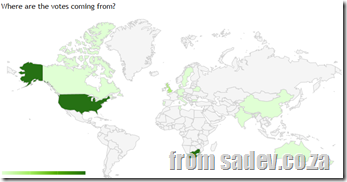 As part of my work ahead of Microsoft Tech·Ed Africa 2011 I did a online, anonymous poll to see how well known are the new features in .NET 4, and over the next few days I thought I would share my findings.
As part of my work ahead of Microsoft Tech·Ed Africa 2011 I did a online, anonymous poll to see how well known are the new features in .NET 4, and over the next few days I thought I would share my findings.
The poll asked you to state for feature X: Do you know it? And if you do know it, is it a useful feature?
I listed 61 features that are new in .NET 4 – which pretty much covered the length and breadth of it. There is some consolidation, like ALL of Workflow is one item but WF4 is a rewrite so pretty much is one BIG new feature and some other aspects of consolidation.
I suspected a fairly high rate of known features because .NET 4 was released 16 months ago (12 April 2010) and it has been demo’d and talked about a lot - even I have done a talks on the new features. However the ratio of unknown to known is 1.2 : 1 – so while there is a close parity, there are more are unknown than known, which surprised me a bit.
I have broken up talking about the results into a series, because I want to talk about each feature briefly so a single post would have been MASSIVE.
Below are links to the other parts of the series:
- Top 10 least known features.
- The 12 features the majority thinks are useless.
- Top 10 most useful features.
Finally I want to say a BIG thanks to everyone who answered and those who shared links on social networks and with friends!
The raw data can be found below.