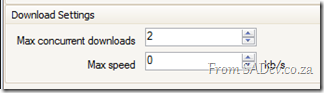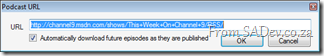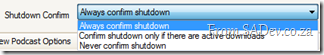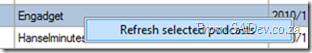The third stable release for Pull, the simplest podcast downloader in the world. This release has less front end features than the October 2010 release, but that doesn’t mean there hasn’t been a lot of work done under the skin to make this the best release ever.
Major Features in this Release
Download System Re-Done
I’ve said it many times but a podcast tool is really just a download tool that knows how to parse RSS & ATOM. Which means that it should do those two things fantastically. In this release the download system was completely rewritten from scratch to incorporate many new features and to improve the performance.
In the last release we supported cancelling a download but now we can also pause a download, this becomes even more important with another new feature where you can limit the number of concurrent downloads. Add to this the third feature in the trifecta of download management: speed limiting – you now have FULL control of your bandwidth, performance of downloads and how and when you want to download.
The other major feature introduced into downloads was to introduce a number of checks about the download prior to the download to see if the download is needed. For the technical people out there, this is done by doing a HEAD request and checking the etag and last-modified date. What this means is that in the October release you would do about 10Kb to refresh a podcast, regardless if it changed. Now we can tell in less than 200 bytes and only pull that 10Kb if it has actually changed.
Ability to not automatically download episodes
Previously if you subscribed to podcast, you were at the mercy of the podcasters because when they published a new episode you downloaded it. Now in Pull, you can disable that so that the podcast will still update but new episodes will not automatically download.
BTW this came directly from the community via the discussions, so if you want a feature – LET US KNOW!
Minor Features in this Release
New Version Checking
A feature you won’t see until December is a little text block that appears when a new version of Pull is made available. It will appear next to the Give Feedback link: ![]()
Shutdown Confirm Options
In the settings you can now control the close confirm prompt, so you can set it to Always Confirm (as it has done previously), confirm if there is an active episode download or never confirm.
Back story, Rudi Grobler who is my unofficial product owner originally asked for the confirm during the beta because he kept killing it by mistake. During the last sprint, guess who was complaining about it always asking ![]()
Refresh Individual Podcast
You can now easily right click on a podcast (or multiple podcasts) and say Refresh selected podcasts to manually refresh ONLY the selected ones.
Future
December is the plan for the next release and in the plan (plan = no promise) for it is the ability to fix broken feeds. I’ve seen many feeds that are broken because the authors are doing something wrong. However Pull becomes the bad guy because it can’t deal with it so there will be a fix up engine to try and deal with those.
I am also thinking of syncing to device support, likely this will be BASIC – folder/drive style.
I also want Pull to be a better Windows citizen by working better with the OS via adding a manifest so Windows knows what to expect, better support for running on batteries, better support for Windows Error Reporting, and better understanding of how many CPUs your machine has and what the optimal settings for downloads are based on that.