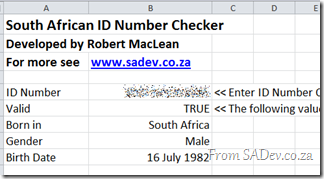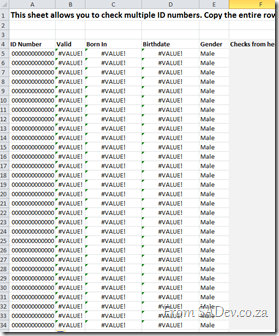18 February 2016: Fixed a bug in the multiple checks with the date display. Thanks to John Sole for pointing it out.
8 August 2014 - Just a quick note that the spreadsheet has been updated with better checking if the date is valid (including leap years), plus has been cleaned up a lot and finally will show you both years if we can not be certain which century the person was born in. Tested with Excel 2013 - your mileage may vary on other versions.
A long time ago I built a simple Excel spread sheet which worked out if an ID number was valid or not. Since I released it, I have received a lot of feedback about the spreadsheet. Most of the feedback was about how it worked, but a week ago Riaan contacted me and pointed out a bug in it so I took this as an opportunity to rebuild it.
Not only does the new version check the validity of the ID number, but it also tells you where the person was born, their gender and birth date.
Something else that I wanted to do was clean up the calculations. So now they have been moved to their own (hidden) tab and are documented.
For those who need to do a bulk checking, the second sheet of the Excel spreadsheet contains the ability to check multiple ID numbers.
I want to extend a massive thanks to Riaan Pretorius, not only for pointing out the bug but also running the new version through its paces and finding some issues in it. The fact this one is much better is owed to him, I just typed the code ![]()
You can download the Excel file below!