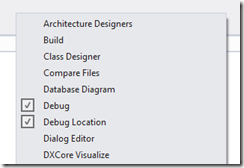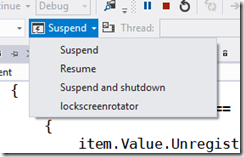For more posts in this series, see the series index.
So you have created your background task and now you want to test it – do you wait for 15min and hope it runs? Nah – there is an easier way (which is unfortunately hard to find).
First launch your app as normal and then while it is running swop to VS (this is where multiple monitors is fantastic) and you should see the Debug Location toolbar.
if you do not see it then right click on the toolbar/menu area and you will be able to enable it.
This toolbar is very useful to test Suspend & Shutdown scenarios for your application but what is not obvious is that if you click the little arrow next to the suspect button – all your registered background tasks will be listed there. You can then click it to kick it off immediately! Great for testing.