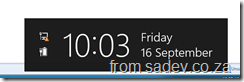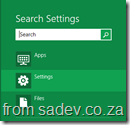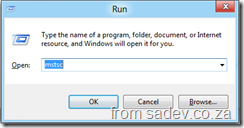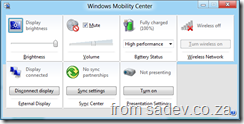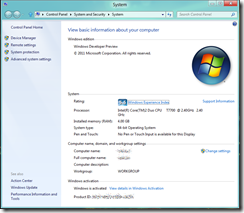Robert MacLean
16 September 2011
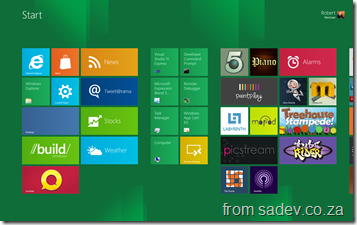
Note: This relates to the Windows 8 Developer Preview, your mileage may vary and this may change.
Updated: 20 Sept 2011 – included four new shortcuts!
New in Windows 8
- Windows Key (WIN): In Start page toggles between the last app and the start page. For example if you have a Weather open it will toggle between that and the start page. In desktop mode it jumps to the start page.
- Win+Z: (NEW) Brings up the UI on the Metro Style application. So for the browser this brings up the address bar and tabs while on Copper it brings up the in game menu. Very useful keyboard shortcut to use. Some apps support this on right click too.
- Win+PgDn or Win+PgUp: (NEW) Toggles the “main” screen when you have multi monitors. Like clicking the white monitor icon. Very useful to toggle the location of the Start page.
- Win+C: Brings up the clock & start menu:
- Win+F: Brings up the start file search, this is very useful to find an app quickly:
- Win+I: Brings up the settings pane (i.e. the bar on the right hand side for settings) for the current application:
- Win+Q: Brings up contextual search app, for example if you in desktop mode you get the BUILD search where in the start page it brings up the app search
- Win+W: Brings up the settings search:
Other ones – most from Windows 7 that still work
- Win+B : Focus on the system tray . If you are on the Start page then you jump to desktop mode.
- Win+D or Win+M: Minimize to desktop – if you are on the start page then you will be taken to desktop mode.
- Win+E: Launch Explorer - if you are on the start page then you will be taken to desktop mode.
- Win+L: Locks your screen
- Win+P: Brings up your multi-monitor options. This requires two or monitors + drivers that supports it:
- Win+R: Run dialog:
- Win+T: Focus on the task bar. If you are on the start page then you jump to desktop mode
- Win+U: Brings up the Ease Of Access options
- Win+X: Brings up the mobility center
- Win+Y: Does the Aero Peek of your desktop
- Win+Number: Launches the app in that task bar position, for example:
 Win+1 will launch IE, Win+2 explorer, Win+3 chrome etc…
Win+1 will launch IE, Win+2 explorer, Win+3 chrome etc… - Win+Home: (NEW) Minimizes everything except the current app, which is very useful in multi monitors. Keep hitting it to cycle windows.
- Win+Pause: Brings up the system dialog