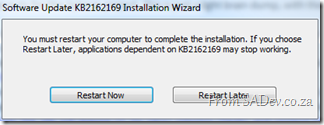Brian Harry announced the availability of the service pack 1 beta which is fantastic news for all developers. This post is a field guide of me doing the installs.
Before that I wanted to point out a few key things included in this SP:
- This can installed in production – this beta includes a “go live” license so it is supported and upgrades to the RTM of the SP will be supported.
- This includes over 80 hotfixes for between 800 and 1000 bugs and many new features. For a full list see the link above, but here is a brief list:
- Silverlight 4 tool support!
- Unit testing can target the 3.5 framework now.
- IntelliTrace support for 64bit and SharePoint!
- Performance Wizard for Silverlight!
- HTML 5 support
- IIS Express support
- SQL Compact Edition 4 Tooling
Details on the last three can be found on Hanselman’s blog.
- Some third party systems may break with this, at this time known ones are:
- ASP.NET MVC 3 RC 1 – this will be fixed in the next update.
- Visual Studio Async CTP – this will break completely! No news, yet, on when it will be fixed.
The Process
For me there are three files you need to get:
- Update for .NET 4
- Update for Visual Studio
- Update for Team Foundation Server (not covered in this post)
Step 1
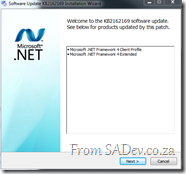 Install the .NET 4 update first – this took on my machine 24 minutes to do. It is important to note that I did shutdown Visual Studio first but I had some other applications open, including Pull which is .NET 4.
Install the .NET 4 update first – this took on my machine 24 minutes to do. It is important to note that I did shutdown Visual Studio first but I had some other applications open, including Pull which is .NET 4.
At the end of the process I needed to restart!
This step is no specifically needed as the VS SP will include this automatically, however I personally like the idea of doing it manually and making sure .NET 4 apps continue to work before I continue to the VS install.
Step 2
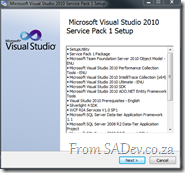 On to the Visual Studio install which after a few minutes tells you what will be updated and then, tells you that it wants to download 490Mb!
On to the Visual Studio install which after a few minutes tells you what will be updated and then, tells you that it wants to download 490Mb!
What I had done was to download the smaller installer version (less than 1Mb) which means it first figures out what is needed and then downloads the rest. This is great for some people as the download size is less, however since I live in South Africa (read: bandwidth is a luxury) and I work with 300+ other developers it is better for me to get the “DVD” labelled one which is bigger (in my case 103Mb bigger) but contains everything in one go so it can be shared easily and the bandwidth hit just once!
Step 3
We re-join the action a while later (when the “DVD” edition downloaded, approx. 1 hour 21 min later) we start process again and this time the download size is 0Mb ![]()
This took 29 min to process (remember this is without the download) this install and success!
Notes
I haven’t found anything in the many extensions I use daily that has broken! In particular my favourites all work
- CodeRush still working!
- Ghost Doc 2.5 still works.
- I did have one of the help extensions installed and VS just handled that fine (ie.e. no conflict with the new help viewer).
- SQLite development tools
- Power Command for VS
- Pro Power Tools for VS
- WoVS Quick Add Reference