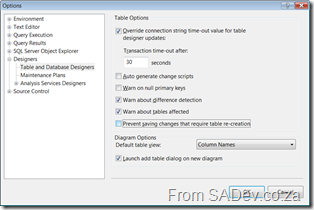Robert MacLean
7 November 2008
I was working on a database for some sample data a few weeks back using SQL Server 2008 for the first time. I initially configured the table in one way and decided to change it later, because I wanted to do something else with the data. However when I tried to save it I got the following message:
As there was no data in yet, I wasn’t worried about tables being dropped and re-created so I needed to enable the option mentioned in the message. The option can be found in the options menu item (duh!) under Designers –> Table and Database Designers. You need to uncheck the option Prevent saving changes that require table re-creation and click OK!