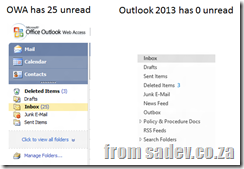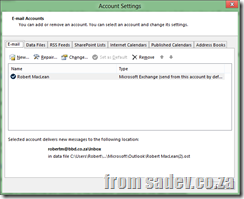Office 2013 is available in preview and being the fan boy researcher I am, I am running it. In the last week I have had an odd problem – it started when someone told me they had emailed me, but I never got it. I logged a call with the IT desk at work and they were able to find it in OWA (Outlook Web Access), and then suddenly I had it in Outlook too. I am over worked and tired maybe I just missed it – that was the thought I had, so I left it and went on believing I need a holiday.
Then yesterday I was in OWA and saw I had 25 unread while Outlook had 0 – I AM NOT CRAZY.
I logged a call again with the IT desk and got some awesome feedback – it is still too early to say it is fixed but I will update this post as I know more.
Patches
There is a patch already for Outlook 2013 available at: http://support.microsoft.com/kb/2737132
Not sure what it exactly does, but I am sure it is worth applying (blind faith that patches bring magic is a key requirement of a fan boy). It is worth nothing that Windows Update is not pushing this out – so you must manually get it.
Other sources of Help
There is a FANTASTIC page with 29 common issues for Outlook 2013 that is worth reading: http://www.howto-outlook.com/faq/outlook2013newandchanged.htm
One of those on their is about caching, which leads to…
Caching in Outlook 2013 is very different
Prior to 2013 Outlook would grab all the mail from the server and store it locally in an OST file giving you a locally cached copy of all the mail. Starting with Outlook 2013 that has changed, by default only the last 12 months are cached.
To change this to work like it used to:
Click File, then Account Settings ,then Account Settings…
Next double click on your Exchange account.
Here you’ll find a “Mail to keep offline” slider.
Move that all of the way to the right to select "ALL" and restart your Outlook.
Finally wait for it to update.
It is a preview
The last thing is a personal one – this is a preview, it is not promised to work. I have been so spoilt by great releases from Microsoft in the preview stages (Windows 8 & Visual Studio 2012) that I forget that it is a preview and could be broken. It is important to always have a backup & a way to verify it is working. For me this means I will be checking with OWA daily now.