Robert MacLean
2 September 2008
First let me start with an introduction to set the scene, which could be summarized in 5 words ;) If you are in a hurry skip below to the smiley face. So I started at my new employment at the beginning of the month and I got a new laptop (a HP 8510w with all the top end options, in case you care) which this gave me the chance to think about what OS to use. My focus is at BB&D is primarily around Microsoft technologies so that using a Microsoft OS as my base OS made sense. I have used Vista for a long time and am happy with it so that was my main thinking. However I will be doing a lot of demos and R&D so I thought about the virtual machines I would run and decided that running Windows Server 2008 would be better because I could then run Hyper-V for VM's and not worry about the issues that plague Virtual PC *cough*performance*cough*
:) Summarized version: This is on Windows 2008. (told you it was five words)
Anyway on this machine I wanted to upload a bunch of files a MOSS 2007 site, so I went to the action menu., file upload and… dum dum dum! The multiple file upload was gone! So I decided to switch to cool explorer view and drag the files in that way, nice quick and WRONG! It was broken too :(
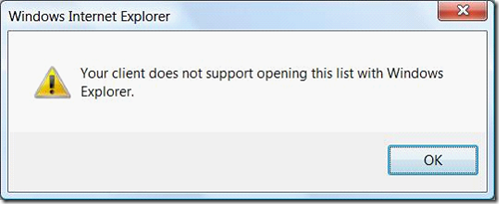
Since I really didn't want to upload each file individually because it would take too long I needed to fix one of them, which began my usual problem solving process of try this, Google that, tweak this etc… but nothing worked :( After a while I started to think it was the server and not my machine, but no one else seemed to have an issue, so it must be my machine.
After more problem solving for my machine I stumbled over the problem came from the fact that because I was using Windows 2008 for Hyper-V… thus running 64bit. See in 64bit Windows there is two versions of Internet Explorer a 32bit and a 64bit version and I was running the 64bit version, changing to the 32bit version fixed the problem straight away.
:) Summarized version: This is on Windows 2008. (told you it was five words)
Anyway on this machine I wanted to upload a bunch of files a MOSS 2007 site, so I went to the action menu., file upload and… dum dum dum! The multiple file upload was gone! So I decided to switch to cool explorer view and drag the files in that way, nice quick and WRONG! It was broken too :(
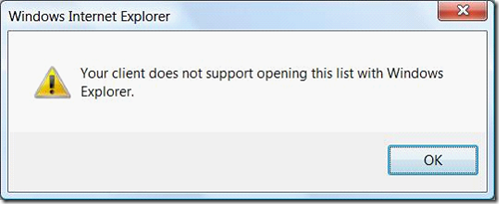
Since I really didn't want to upload each file individually because it would take too long I needed to fix one of them, which began my usual problem solving process of try this, Google that, tweak this etc… but nothing worked :( After a while I started to think it was the server and not my machine, but no one else seemed to have an issue, so it must be my machine.
After more problem solving for my machine I stumbled over the problem came from the fact that because I was using Windows 2008 for Hyper-V… thus running 64bit. See in 64bit Windows there is two versions of Internet Explorer a 32bit and a 64bit version and I was running the 64bit version, changing to the 32bit version fixed the problem straight away.
