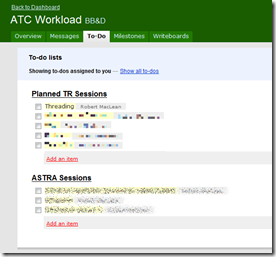For the rest in the posts in this series please see the series index.
I tend to do a lot of presentations for work and in my free time too, and over the past few years though trial and error and presentation courses, I have had to learn a bunch of tricks to prepare for a presentation. What I am hoping to do with this series of posts, is to catalogue, each day, what I have to do in preparation for a specific session. The hope is that through this maybe my tricks can be help you in the future.
The first tip I can impart is that I never get up in a morning, prep a presentation and give it the same day. Why? because to properly prepare, even a short presentation can take days to get right and the more technical or complex the topic the longer it can take. The presentation I will build over this series ended up as a two hour presentation, however it took me almost SIX days of preparation for it.
Currently our team is using Basecamp for task management.
The easiest part of preparing a presentation is getting a topic, because all I need to do is go to my task list and see what has been assigned to me, in this case it is .NET Threading. Based on the type, this case it is a Technical Readiness (TR) session, I know what type of audience to expect and what level but I have no other ideas of how long it will be, will I present using demos, slides, both or neither or anything else, this will all seep out of the process.
The way I start with an presentation is to fire up PowerPoint and start dumping ideas on to slides. What I am doing here is NOT creating content, although some of it will remain as content in the finished presentation.What I am actually doing is setting up a story board for my thoughts. PowerPoint works great as a story board system and it has the benefit that later on, the content that remains does not have to be recreated. At this point there is no spell or grammar checking or animations.
However there are three things in the story board at this stage:
- Thoughts, these are slides with just titles or a few words. They represent something I think I should bring up but have not got content for it yet.
- Basic content, while it is a story board there is some basic content (often messy and unstructured) that I think will be useful.
- Mistakes, I make loads of mistakes – which is a good thing because I will go through the tough learning and make the mistakes so that others so not need to.
The day 1 story board of my presentation
The actual process of getting content for a presentation is fairly mundane. It involves searching on Google, StackOverflow and SlideShare, and adding information I have already.