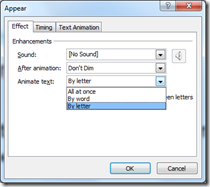For the rest in the posts in this series please see the series index.
So the first of the appendixes of this series is an idea I had for the presentation: animate the content of the code slides so it looks like it is being typed. This never made it into the final presentation because each slide change (i.e. changing from one slide to another) causes your audience to lose focus on you a look at the screen. Animation is a powerful tool to help get your point across but you should not be just animating for wow factor, because then the audience will just watch the slides and ignore you.
Anyway for those who can find a good use of this effect, here is how to do recreate it. Note I am using PowerPoint 2010 Beta 2, but this should work in previous versions too.
The above image shows what the slide looks like at the start. The white block is just a normal text block with some text in it. I have turned on the animation pane as I will need it later. First select the text block, and choose the Appear animation effect.
The animation pane will now have each line as an appear, set to show individually on click. So click one will show the white block, click two will show “static void Main()” etc… Not really what we want… yet.
First I removed the first item (the Content Place Holder) as I want the white block there from the start, then I select all the remaining animations, right click, and select Effect Options…
In the options dialog I change the Animate text setting from All at once to By letter and I change the delay per letter (hidden behind the drop down above) to 0.25 as that seems to be a better speed for this and finally click OK.
Next, in the Animation Pane, I select from items two to the last item and right click again and change to Start After Previous which means I do not need to click for each line to appear. That is it, now you have a decent typing effect in PowerPoint.
I recorded a video of it which you can view by clicking here.