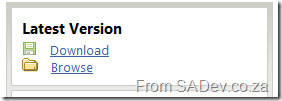Note: This post is part of a series and you can find the rest of the parts in the series index.
Getting started with the adapter development is not the easiest task because you are stuck a little in the wild, so this part will serve as as a quick start guide for getting what you need to become a TFS Integration Platform developer.
SQL Server
The TFS Integration Platform requires Microsoft SQL Server so you need to install an instance of that.
TFS
It goes without saying, or maybe it doesn’t, that if you plan to write an adapter to integrate to TFS you will need TFS. Even if you don’t care about TFS, you will want to test and the TFS 2010 adapters are of the highest quality and so they make a great test target (so testing between your adapter and TFS). Thankfully with TFS 2010 you can now install on Windows 7 natively so this means as a developer you can have a great easy environment.
Target system (SharePoint for me)
Since I was developing for SharePoint that meant I needed a SharePoint installation, which meant a 20Gb Windows 7 Virtual Machine :( Hopefully for you this will be less of an issue.
TFS Integration Platform
The TFS Integration Platform, is a software component and database which runs on your machine and handles the actual moving of data around. You can get it from http://tfsintegration.codeplex.com/releases - however it may not be obvious which is the one you want since the team has so many download options, you want the tools:
During install you will get an option to install the service, which is recommended for production environments when you want to have the synchronisation running continuously. However for development this is not needed.
Power Tip: Once you have completed the tools install, go into to SQL Server and backup the TFSIntegrationPlatform database immediately. There are not only a few odd bugs that roam around the platform (it’s still in beta) which may cause you to need a restore of the database but if you want to test on a clean environment then a restore is quicker than a reinstall.
Platform Source
To build adapters you will also need the source code for the TFS Integration Platform which you can also get from CodePlex. Best is to get the latest drop of the code which you can get from the Source Control page and then by clicking on the Download link in the latest version box on the far right.
In there you will find the IntegrationPlatform folder which contains all the code from Microsoft.
Power Tip: Make a common root for the TFS code and yours (in my case I used RangersCode) and then create sub directories in there for platform and your code (so I had My Production and MS production folders under RangersCode). This helps keep the items close, which makes things easier later plus keeps them separate so you can identify them.
The code itself is for Visual Studio 2008, however you can be just like me and use Visual Studio 2010 and it will work just fine. Once you have done all of this you are finally ready for writing your adapter!