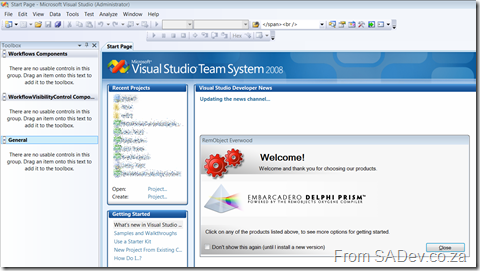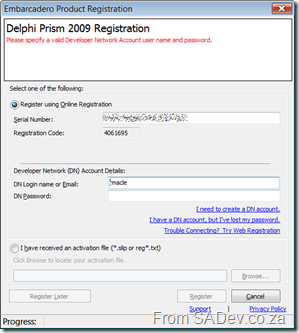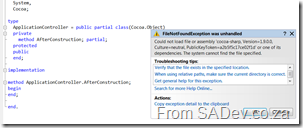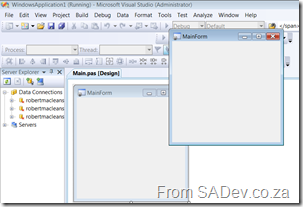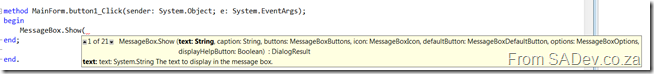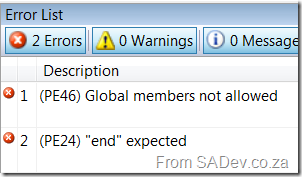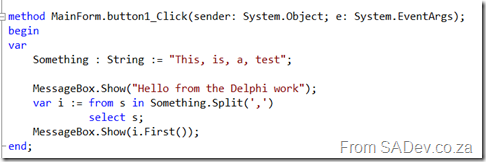So now we have completed the install lets run it. To start off we will try VS 2008 first.
Hmm, nothing new on the slash screen.
Ah, there is a special window. This could be annoying though, maybe that Don’t Show should be default.
In the New project dialog, there it is the Delphi Prism section. Yes changing framework version changes what is available, same as in C# or VB.NET:
Interesting is this sub-section called Mono, which has GTK# and Cocoa options!!!
I first choose GTK# and I get prompted for registration… damn more remembering of that BDNCDN password :(
Right so lets just compile and run… and boom that failed :(
Right, maybe GTK# is needing something? Let’s try Cocoa (Leopard)… which also went boom :(
WinForms on OSX… that works :)
GTK#/Mono Console App… that works :) Love the base code (hello world)… I added the readkey’s to test the various styles and both work (check the screen shot)
How about good old Windows WinForms based. That worked!!! :)
So drop a button on to the form and double click… hmm no partial class support so all it goes into the main.pas, same as C# in Visual Studio 2003. Anyway this lets me try some things… first intellisense, that works great:
Error messages look slightly different:
LINQ in Delphi works!!!
Right enough basics for this post…