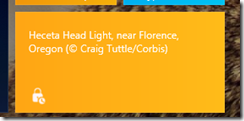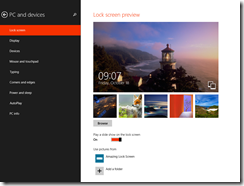Last night I shipped the latest version of the very popular (4 stars from 800 ratings, just under 70k downloads) Amazing Lock Screen which brings in some new features.
Last night I shipped the latest version of the very popular (4 stars from 800 ratings, just under 70k downloads) Amazing Lock Screen which brings in some new features.
Visual Improvements
First off it is for Windows 8.1 only – so get that upgrade going! Next is there are some UI tweaks in it, nothing too major around that either, but I think it is still visually interesting.
The most obvious visual improvement is around the tiles. We now have wide tile support (in addition to the square) and it is a live tile, which shows the last 5 days worth of images!
Image Handling
 However that is not the major reason for this release, the major new features are a bunch of settings. The default, and the way we have always done it, is to have the app download the image to a temp folder & then set the lock screen. For release 14, we have made each one of those steps a setting, so
However that is not the major reason for this release, the major new features are a bunch of settings. The default, and the way we have always done it, is to have the app download the image to a temp folder & then set the lock screen. For release 14, we have made each one of those steps a setting, so
- You can control if it downloads automatically now
- You can control if it sets the lock screen automatically
- You can control the location (temp or pictures library)
So what does this allow you to do? To the right is my settings, where I have it download automatically, download to the pictures library & do not update the lock screen.
Using this combination I can add the folder under pictures to the normal lock screen settings and set it to be a slide show (see settings below).
Since Windows is checking a folder for images and the app is not setting the image, it allows for amazing lock screens which are built from MULTIPLE pictures from Bing! It looks amazing!
(shitty camera phone)
The second trick is because we no longer use temp, I can also use the Bing images for my desktop wallpaper by setting the wallpapers to point to the Amazing Lock Screen folder.
I hope you enjoy using this release and please send feedback!