Win a copy of Visual Studio Ultimate!!
 Fellow ALM MVP, Zayd Kara, and myself have obtained FOUR Visual Studio 2010 Ultimate licenses to giveaway at the Tech·Ed 2010 Africa Community Lounge! Each license is valued at over $11,000 and includes a MSDN subscription*!
Fellow ALM MVP, Zayd Kara, and myself have obtained FOUR Visual Studio 2010 Ultimate licenses to giveaway at the Tech·Ed 2010 Africa Community Lounge! Each license is valued at over $11,000 and includes a MSDN subscription*!
If you want the best development software then you better be at the community lounge next week!
And if you not a programmer, then still come to the Community Lounge to win a Xbox 360 or Flying Screaming Monkeys sponsored by BB&D! Or one of many cool giveaways, like rugby stress balls, from the Information Worker community!
* Terms and Conditions apply
When the Tech·Ed craving has you?

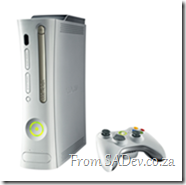 BB&D is once again sponsoring the community lounge at Microsoft Tech·Ed Africa 2010! This year there is some fantastic prizes to be won in the community lounge thanks to BB&D.
BB&D is once again sponsoring the community lounge at Microsoft Tech·Ed Africa 2010! This year there is some fantastic prizes to be won in the community lounge thanks to BB&D.
The big prize is a Microsoft Xbox 360, but there is also some smaller prizes available. The one I am most excited about is the Flying Screaming Monkey who looks a like a cross between Zoro and the monkey from the Chicken Licken adverts.
What makes him really cool is his arms are springs, so you can stretch him like a slingshot and when you let him go he flies across the open plan office inflicting monkey love on any unsuspecting co-worker.
To even the odds though, he screams the entire flight (and if he screams again if he hits the ground hard enough), so your co-workers do have some time to duck out of the monkeys flight path!
If you are keen to win a monkey of your own, a Xbox or any other prize head over to the community lounge at Tech·Ed!
Poken @ Tech·Ed 2010
![image[8] image[8]](https://www.sadev.co.za/files/image8_thumb.png) We live in an increasing digital and disconnected world where we seldom meet face to face, and in less than a week that will all change because it will be time for Tech·Ed Africa 2010! Last year there was a new piece of hardware unveiled, the Poken – which I can assure you will be even bigger this year.
We live in an increasing digital and disconnected world where we seldom meet face to face, and in less than a week that will all change because it will be time for Tech·Ed Africa 2010! Last year there was a new piece of hardware unveiled, the Poken – which I can assure you will be even bigger this year.
For those who do not know what a Poken is, it’s a small device which links your digital persona to a physical world! Or put more simply it’s a way to share details about who you are with other people, think like a digital business card.
From Ruari Plints post on these guys, here is what you need to do:
- Pop onto Poken website to find out all about it and why we going crazy “Poken-ing” everyone this year.
- Sign up foryou own Poken account.
- Get your Poken device, before or at TechEd Africa.
- Join us and go “Poken” you friends, and then some.
- Create your own “Poken” language and make us all laugh at the possibilities.
- Pop on to the TechEd Social media sites and start expressing yourself.
I have it on good authority that the Poken’s on sale at the event will be at a special price and plenty will be available to WIN!
SharePint @ Tech·Ed 2010!
After a full day of learning new and interesting SharePoint tips, tricks and ideas, come and hang out with fellow SharePoint enthusiasts to help digest your new knowledge and a pint or two of anything else you like.
Hosted by The MOSS Show, with with some prizes to give away, it should be a fun evening for all.
RSVP essential as we need to finalise venue bookings!
Date: Monday, 18 Oct.
Venue: Cubana Durban, 128 Florida Road
Time: 7:00 p.m.
Dress: Collared shirts & smart shoes for gents
Map & Directions from the CCI: View Map
Click to Register Here
A special thanks to our Sponsors:
Tech·Ed Africa 2010 Twitter List
Looking for Tech·Ed Africa 2010 speakers and key accounts, like Xbox South Africa, on Twitter? The solution a Twitter list I create where you can find everyone in one place to follow individually or you can just follow the whole list.
List: @rmaclean/teched-africa
Being a list it is not filtered on hash tags and so on, which means you will likely get off topic discussion too.
If I am missing anyone, please let me know via the site or Twitter.
Tech·Ed Africa 2010 Calendar is AWESOME!
 If you have registered for Tech·Ed Africa 2010, there is a feature that you just have to use – the calendar. I know calendars sound boring but this one is not! To use it login to your Tech·Ed Africa 2010 account (My Tech·Ed –> Login)
If you have registered for Tech·Ed Africa 2010, there is a feature that you just have to use – the calendar. I know calendars sound boring but this one is not! To use it login to your Tech·Ed Africa 2010 account (My Tech·Ed –> Login)  then click on Calendar –> My Event Calendar and you can click on each time slot and scroll through a list of content available at that timeslot.
then click on Calendar –> My Event Calendar and you can click on each time slot and scroll through a list of content available at that timeslot.
This has the benefit of helping focus you down to what is available and getting that planning out of the way but you may miss the BEST features it it. Once you have completed your planning you can use the small iCal and printer buttons at the top: ![]()
Print does exactly what you think – a clean print view: 
But the iCal is FANTASTIC – it provides you a file to bring into Outlook which lists all your sessions in your calendar so you can easily sync to your device – but more than that ALL the details is listed in the body of the invites so when you arrive at the event you can quickly recall what the session is about!
Have you got the right stuff?
 Tech·Ed Africa is a few weeks away and Microsoft have announced an amazing event which will run at the event – Dev Idol!
Tech·Ed Africa is a few weeks away and Microsoft have announced an amazing event which will run at the event – Dev Idol!
It is really easy, you go to Tech·Ed and at a specified time you get up and present a short presentation of your choosing – and if it is the best you win, and you win BIG!
The prize for the winner is a speaker slot at Tech·Ed Africa 2011 (this is a big deal trust me) and an XBox 360! Two runner ups get free entry to Tech·Ed Africa 2011.
Before you throw your hands up and say, “What’s the point?! Tech·Ed Africa 2010 already has great presenters who will easily win it!”, well current presenters are not allowed to enter, this is only open to attendees! However you have to hurry as you only have until the 13th October to get your entries in.
Get all the details you will need at http://blogs.msdn.com/b/southafrica/archive/2010/09/29/dev-idol-comes-to-tech-183-ed.aspx
Tech·Ed Africa - How to find the gems in the sessions?
 Tech·Ed is around the corner and if you have seen the session catalogue, you will see there is
Tech·Ed is around the corner and if you have seen the session catalogue, you will see there is 267 295 sessions available for you to attend! How are you supposed to know what sessions are quality that you should attend?
Disclaimer: Rights Management Server is a great product for certain situations and I am picking on it in this post as an example more than anything else.
Know Yourself
The first thing to get right is to know yourself – if you have just started writing C# code, attending an advanced session on the internal workings of LINQ may be a waste of time as you may not be able to keep up to speed.
Knowing yourself is not just about knowing your skill level, but also knowing what is important to you – if you have no plans on using Rights Management Server (RMS) don’t attend the sessions on it, because you will miss out on other great sessions that may bring you a value, however this does not mean you should only attend sessions for technology you know and work on.
Identify Trends
 Part of the benefit of the conference is exposure to items which you may not get the time to see during your normal day, so you may be tempted to go to that RMS session because you do not know about it but my suggestion to this is that when you are looking for sessions on topics you do not know about, you should look at where the hot trends are (they aren’t in RMS). A great way to see what the hot trends are is to to look at what community and knowledge sharing sites, like Channel 9, is talking about.
Part of the benefit of the conference is exposure to items which you may not get the time to see during your normal day, so you may be tempted to go to that RMS session because you do not know about it but my suggestion to this is that when you are looking for sessions on topics you do not know about, you should look at where the hot trends are (they aren’t in RMS). A great way to see what the hot trends are is to to look at what community and knowledge sharing sites, like Channel 9, is talking about.
The reason I suggest new trends over other items is this that the new trends is where the cutting edge technology and learning is and so there is often not a lot of content available on that topic, compared to say RMS where it is well documented and training is easy to get hold of.
Decoding Sessions
Every session at Tech·Ed has a code, and this code has some key information that will mean you get to the right sessions easily. If I look at one of the sessions I am presenting, the code associated is APS309, but what does that mean?
- APS – This is the track, or the high level concept that the session is part of. APS in this case refers to Application Server. Microsoft has a great guide to all these TLA (three letter acronyms) on the technical track page. The only item missing from there is WTB, which stands for Whiteboard which I will cover next.
- 3 – This digit is key, it identifies the level of the session and is between 1 and 4.
- 1 indicates a introduction session - where you can come in with zero knowledge on the topic. Expect it not to be deep, expect the pace to be slow and expect it to cover the concepts.
- 2 indicates a beginner session - you should’ve seen something on it before arriving. Expect it to cover usage scenarios and the pace and depth to be increased.
- 3 indicates a technical session – you should be working with the technology. These often go fast and deep or explore a new area in that space.
- 4 indicates a deep dive – you should expect a session that is for the most advanced of people.
- 09 – This is a unique identifier.
The next thing about understanding is to read the abstract for the topic, this is the overall plan for the session. So if we take my session again, the title is: Intro to Workflow Services and Windows Server AppFabric however if you read the abstract you will note that it mentions Workflow Foundation (WF) first and talks about developers using it. Then it mentions WF and usage with Windows Communication Foundation (WCF) and how they integrate in .NET 4. Finally it mentions AppFabric and hosting.
This tells you a lot of my plan for the session, I am going to talk to developers first about WF and then WCF. Finally I will bring in more technical topic of hosting these in AppFabric. This does not come across in the title, which is why the abstract is important to read and read carefully.
Session Types
There are two types of sessions breakouts and whiteboards. A breakout is a formal presentation where normally one person presents a topic with demo’s. A whiteboard is far less formal and often includes panel discussions – here you will find the topics often change based on the questions and discussions with the audience.
I have personally found when I need to learn a technology I head to a break out, but if I know the topic then the whiteboards give senior developers much better value.
Networking
Tech·Ed is first about getting a few thousand passionate people together which means you have the option to network with experts and make great contacts. Most presenters will take time for questions, but if not, most will welcome you coming up to them afterwards.
In addition to this there is also two special options for networking:
- Community Lounge – Community leaders are some of the smarted and most passionate people I know and the community lounge provides a great place to relax and talk to them.
- Ask the Experts – This is a special event where experts make themselves specially available to take questions and have one on one (and sometimes one on many) discussions. This is a great chance to get contacts so that when you run into a problem you have a lifeline.
Get Started Now
Don’t wait until you arrive at Tech·Ed to start thinking about sessions, start thinking now about the sessions you want to go to and digging into what trends and speakers you should be finding.
A great tip for corporates is something we at BBD do each year for the 30 or so people we send – a pre event get together. Here the people who have been before share some guidance and what to expect about the event with those who have never been and we all talk about the sessions and speakers we are excited about to help those who do not have the time to do deep research find some gems.
Lastly, for those who tweet, start following the Twitter conversation for the event! There is an official account @teched_africa and an officially long hashtag #TechEdAfrica. To really impress people you can combine them both into a single Twitter Search @TechEdAfrica OR #TechEdAfrica!
Update 8 Oct 2010: I presented a short session based on this post to the staff at BB&D which you can find below:
Come and hang out with me at Tech·Ed Africa 2010!
 Tech·Ed Africa 2010 is less than a month away and it is a massive conference where all things IT Pro and developer are discussed. It is a great conference, filled with networking (read: beer), wonderful sessions and great prizes!
Tech·Ed Africa 2010 is less than a month away and it is a massive conference where all things IT Pro and developer are discussed. It is a great conference, filled with networking (read: beer), wonderful sessions and great prizes!
I will be attending as a speaker again this year so I thought I would share what I will be talking about, however before I get to that I want to talk about a wonderful prize I am giving away.
Certain MVP’s got given some Visual Studio 2010 Ultimate licenses to give away, and I was lucky enough to get three of those. Each license is values at $11600!! I will be giving these away at the community lounge as part of a fun game! Details of the game will be available at the lounge at the event.
Back to my shameless promotion ![]() Tech·Ed has two types of sessions Breakout Sessions where I get up on stage and present and demo for about an hour and Whiteboard Sessions which are interactive discussion sessions. I am lucky to have a few of each. Note: this is all subject to change.
Tech·Ed has two types of sessions Breakout Sessions where I get up on stage and present and demo for about an hour and Whiteboard Sessions which are interactive discussion sessions. I am lucky to have a few of each. Note: this is all subject to change.
Breakout Sessions
Intro to Workflow Services and Windows Server AppFabric
Windows Workflow Foundation 4 (WF4) provides a flexible, declarative programming model and a brand new runtime architecture that makes it easily accessible for .NET developers. What that means for developers is that WF4 can make it easier to put together your application logic, encapsulate complex control flow logic, and abstract complex programming tasks. WF4 also composes nicely with Windows Communication Foundation (WCF) for writing declarative workflow services that support content-based message correlation and long-running duplex conversations. When you combine the framework features with the new AppFabric capabilities in Windows Server to host and manage your workflows and services , you have a comprehensive workflow solution in Windows. In this session we will look at examples of how you can use WF4 in your application and service development to speed your development and simplify complex tasks, as well as how to build powerful, manageable workflow services with WF, WCF and AppFabric. Come find out how this powerful, testable framework can help you and your development team take programming to the next level.
WCF Made Easy with Microsoft .NET Framework 4 and Windows Server AppFabric
Windows Communication Foundation (WCF) is a flexible and powerful platform for building service-oriented applications, and with that flexibility comes some complexity. As of .NET Framework 4 – configuring, securing, hosting and managing WCF services has never been easier! WCF 4 and Windows Server AppFabric come together to help developers and IT administrators overcome the complexity. Come find out how much easier it is to configure WCF services in .NET 4 including alignment with the Microsoft ASP.NET configuration model and a reduced configuration footprint. Also learn Windows Server AppFabric features for the IT administrator, finally making it easier for IT administrators to easily access settings they care about such as security and throttling features; providing control over the hosting lifecycle of WCF services; and giving new visibility into faults, exceptions, and tracing and diagnostics features to help you manage your service deployments in production un-intrusively.
Windows Server AppFabric Caching: What It Is and When You Should Use It
The distributed in-memory caching capabilities of Windows Server AppFabric will change how you think about scaling your Microsoft .NET-connected applications. Come learn how the distributed nature of the cache allows large amounts of data to be stored in-memory for extremely fast access, how AppFabric’s integration with Microsoft ASP.NET makes it easy to add low-latency data caching across the Web farm, and discover the unique high availability features of AppFabric which will bring new degrees of scale to your data tier.
Whiteboard Sessions
Web Service Interop
This is a panel discussion on web service interop with myself, Nabeel Prior (Microsoft BizTalk Expert), Anton Delsink and Ryan Crawcour (BizTalk Expert from New Zealand).
Powering Rich Internet Applications: Windows Server AppFabric, Web Services, and Microsoft Silverlight
Visual Studio 2010 Training in Jo'burg
Notion Solutions will be running some Visual Studio 2010 training in Johannesburg at the end of October. These are not free courses but the value you will get from training with one of the worlds top ALM companies will be worth it.
Tester Training with Visual Studio 2010 Ultimate (4-Day Course)
This course provides students with the knowledge and skills to use the latest testing tools provided by Visual Studio 2010 to improve their ability to manage and execute test plans. Test case creation and management will be covered, as well as test execution and automation practices using Test Manager. Creating and managing virtual lab environments using Lab Management 2010 will be discussed within the context of test planning and execution. By the end of the course, students are equipped to begin planning the implementation of Visual Studio 2010 for improving testing practices within their organizations.
October 25 – October 28, 2010 09:00 – 17:00
Overview of Visual Studio 2010 (4-Day Course)
The Visual Studio 2010 Overview course provides students with the knowledge and skills to improve the development practices of their entire organization and team. A broad set of features provided with Visual Studio 2010 will be covered to assist your team with application design, test management and execution, development standards and collaboration, automated build and release management, database schema management and test lab management. This course covers all of the most important features without going overly deep. By the end of the course, students are equipped to better understand how Visual Studio 2010 can be used within their organizations.



